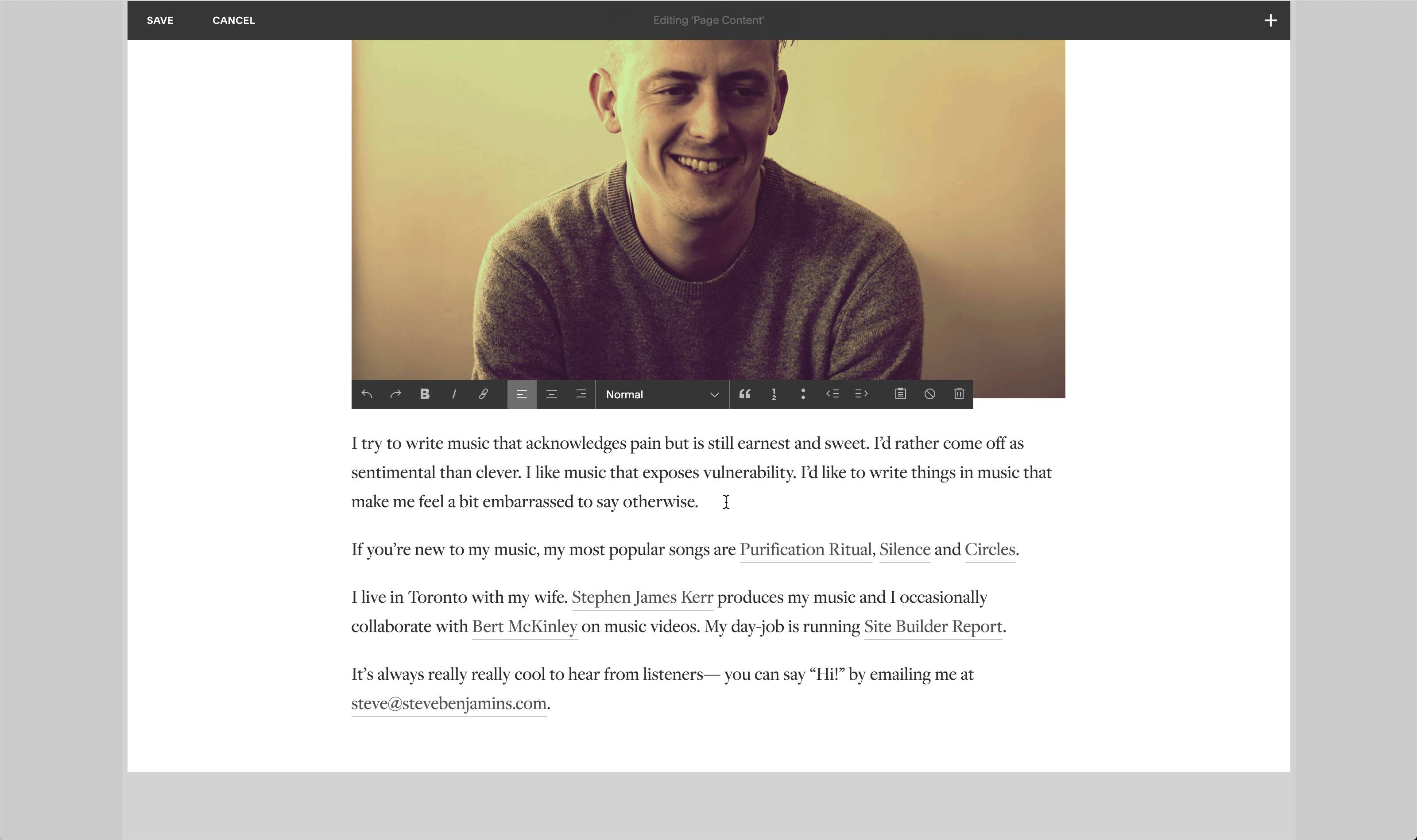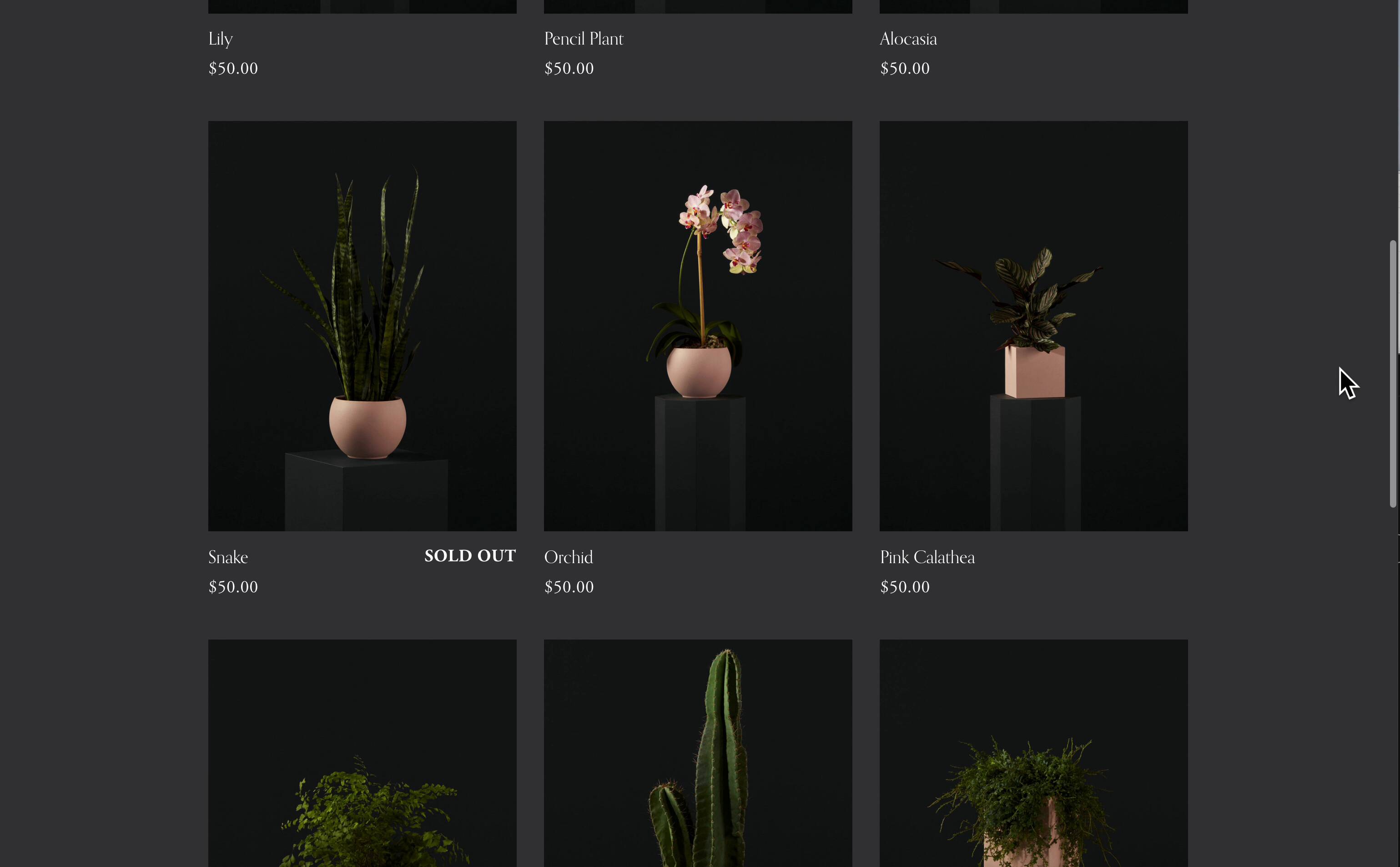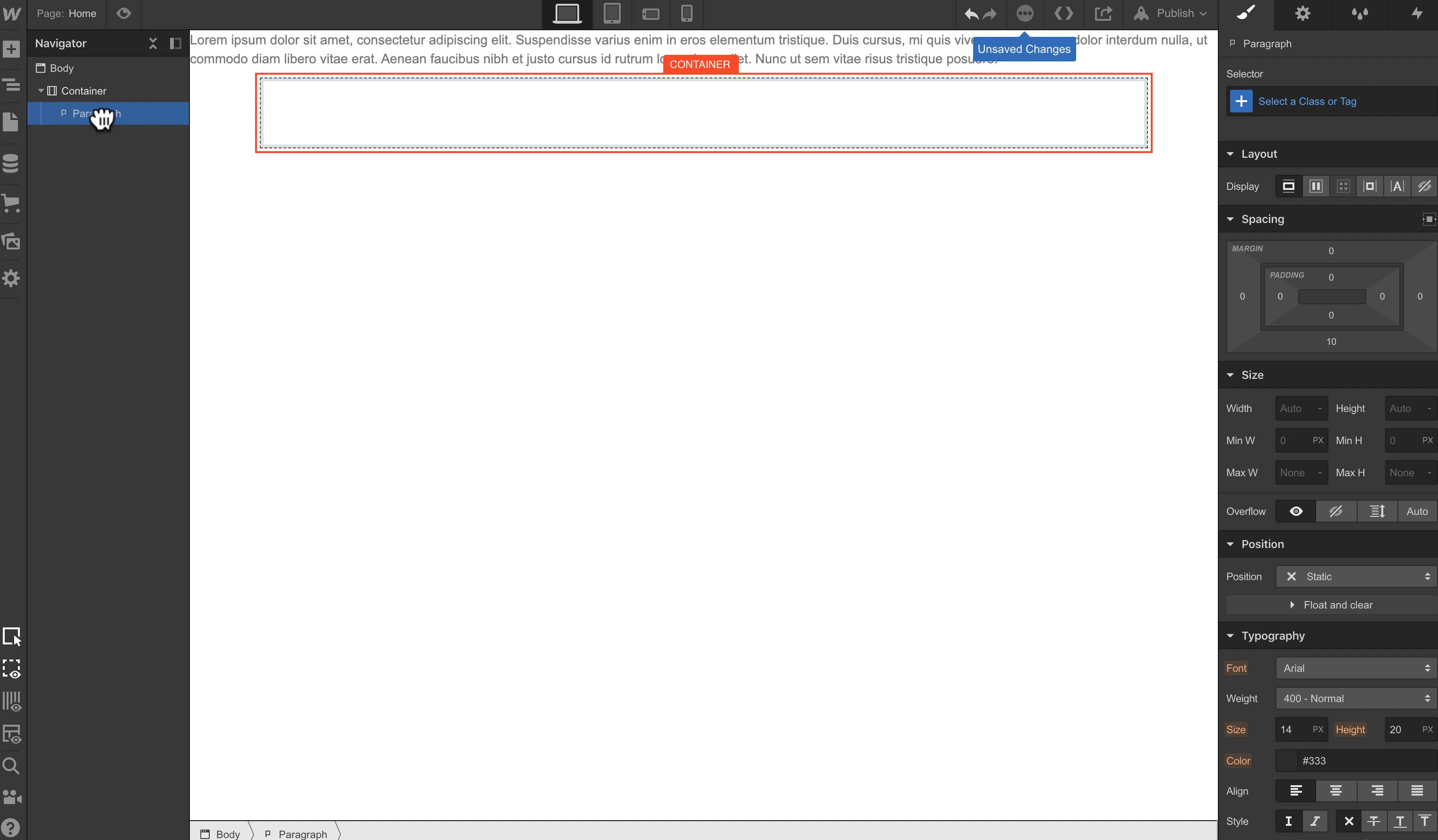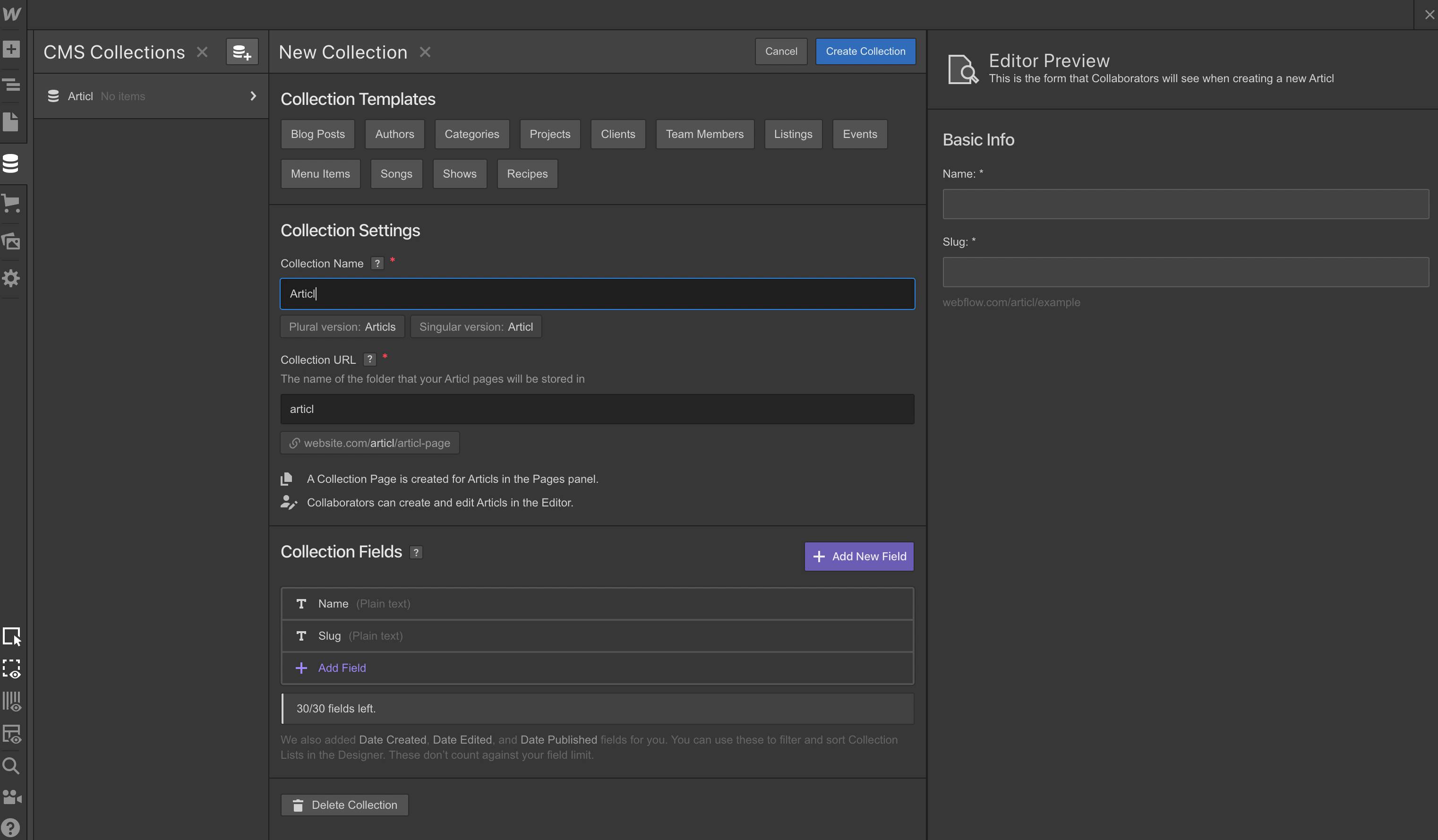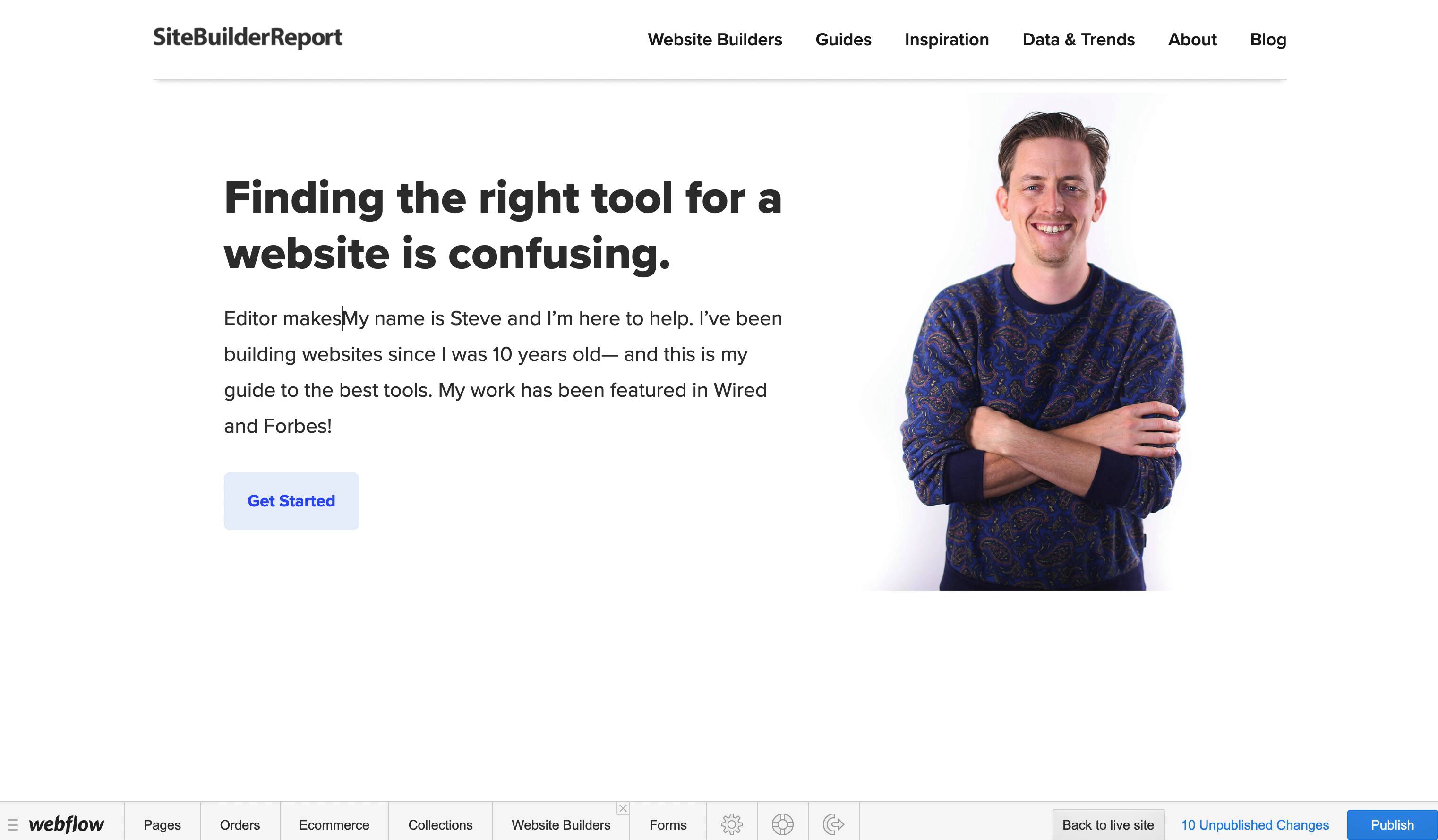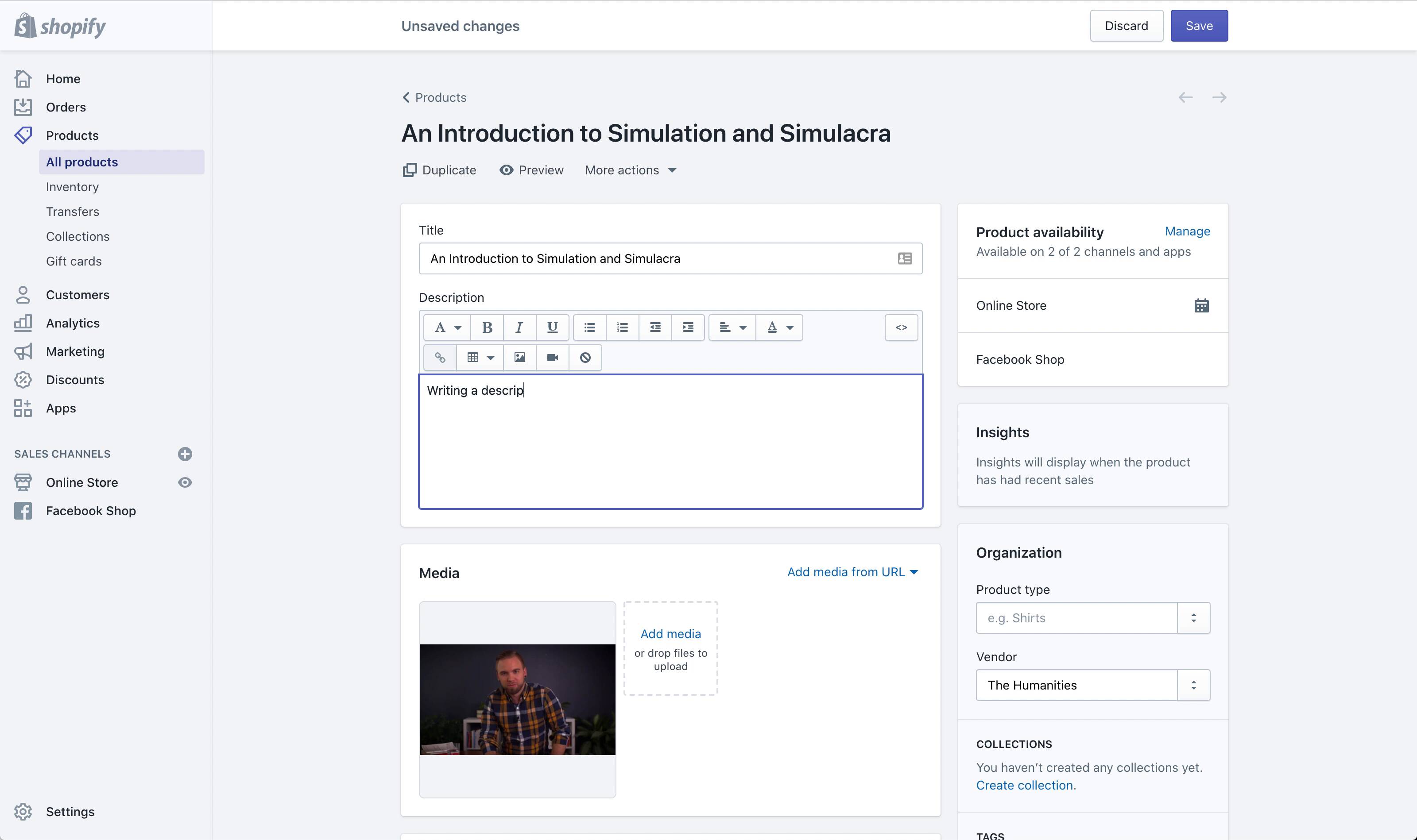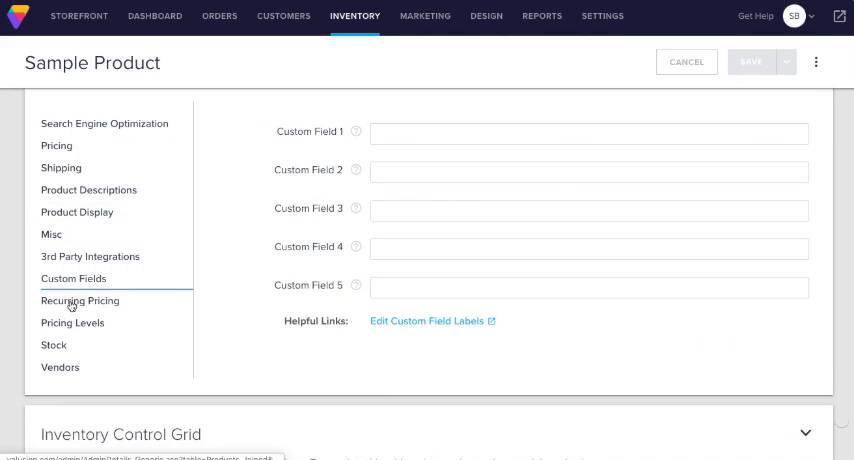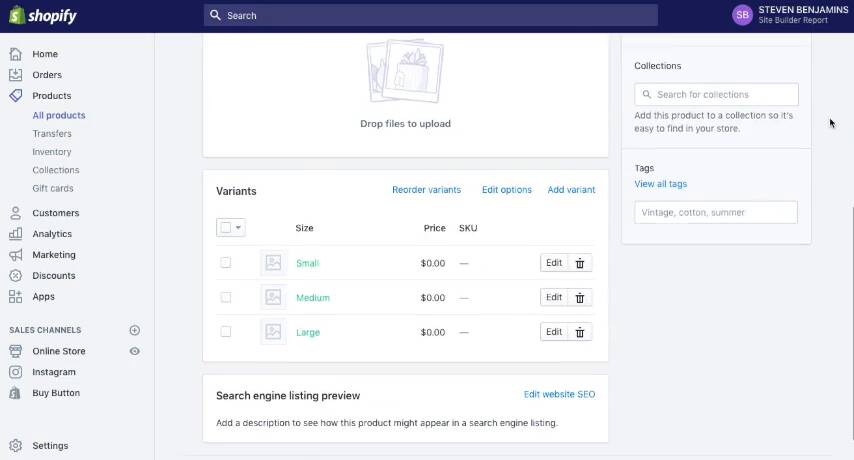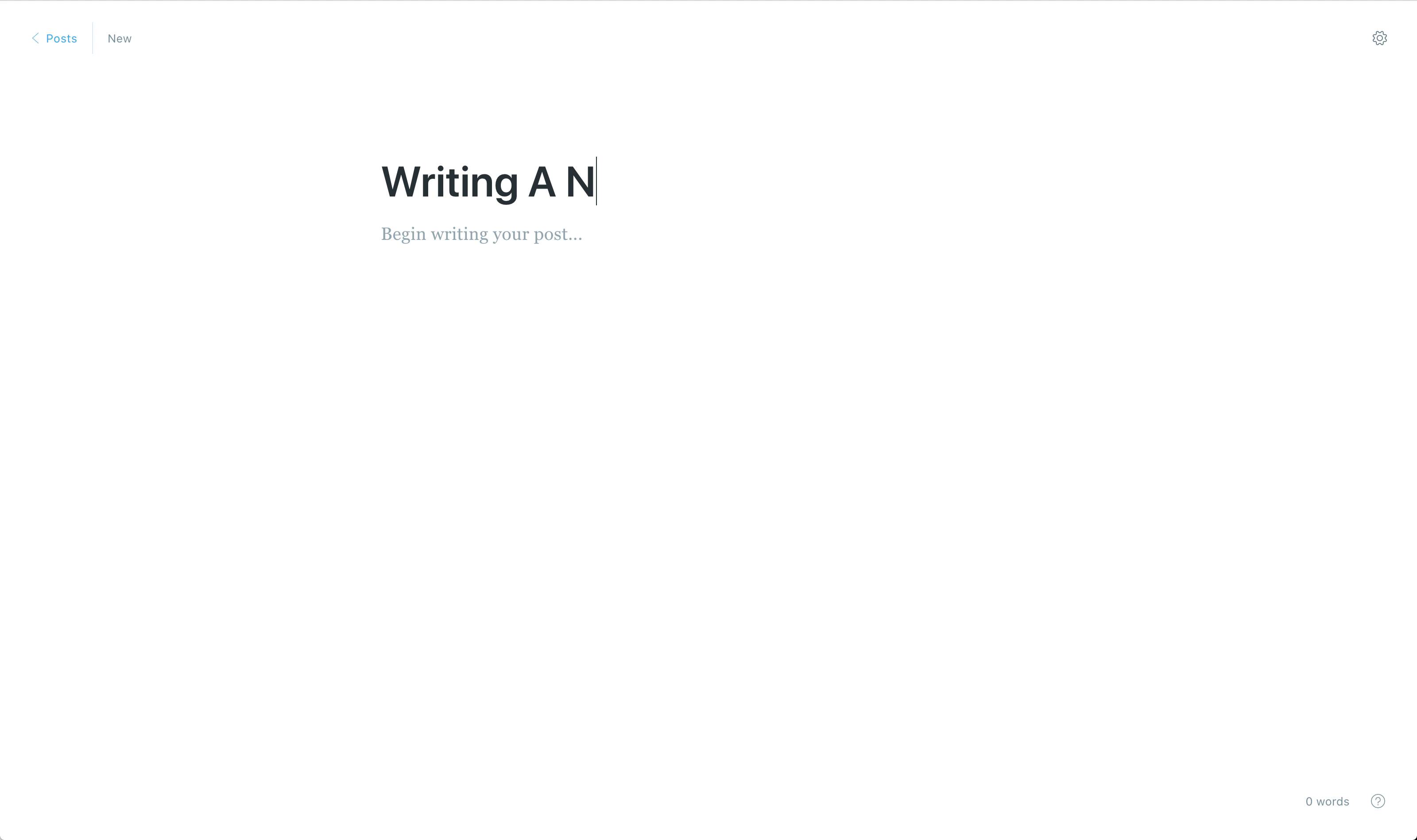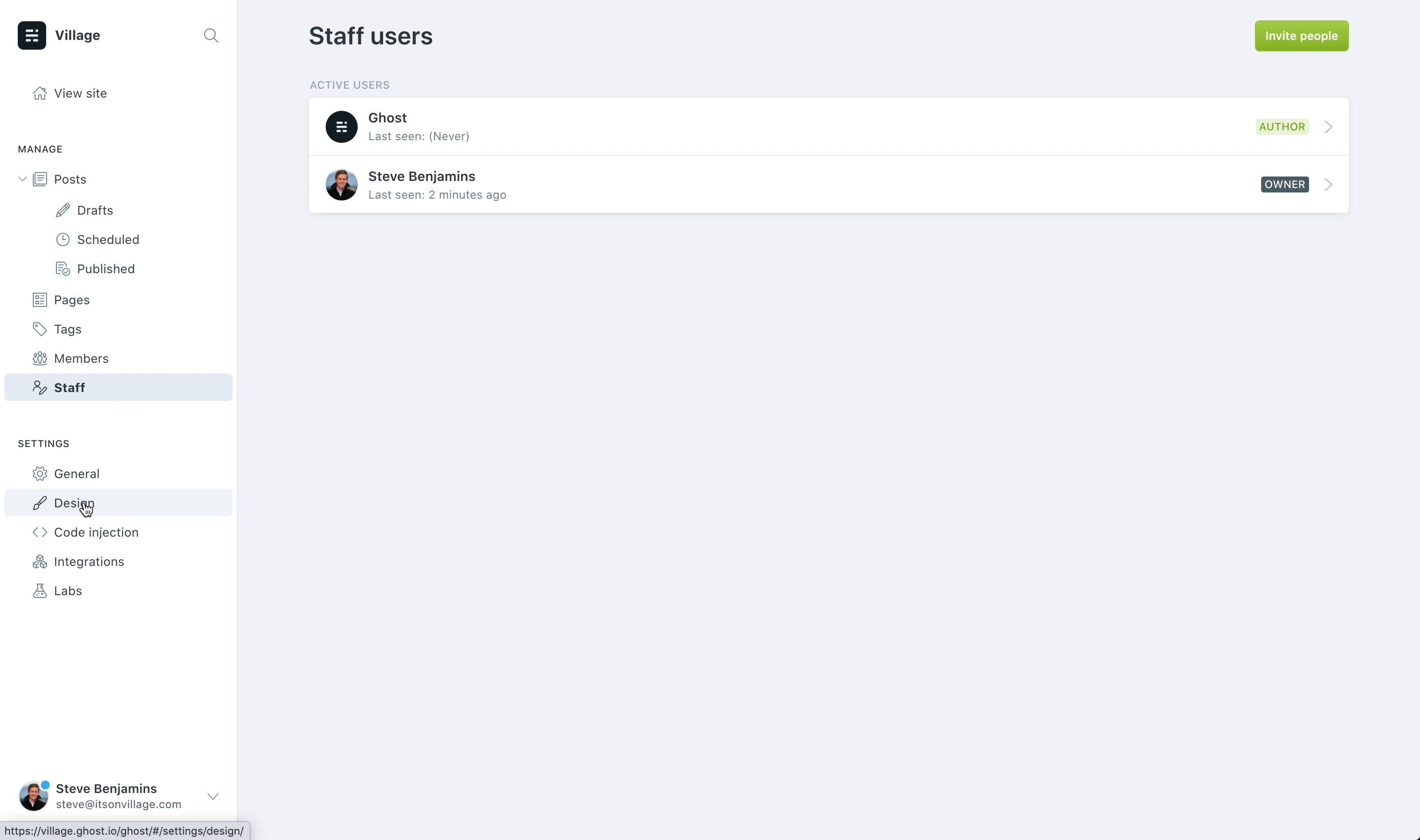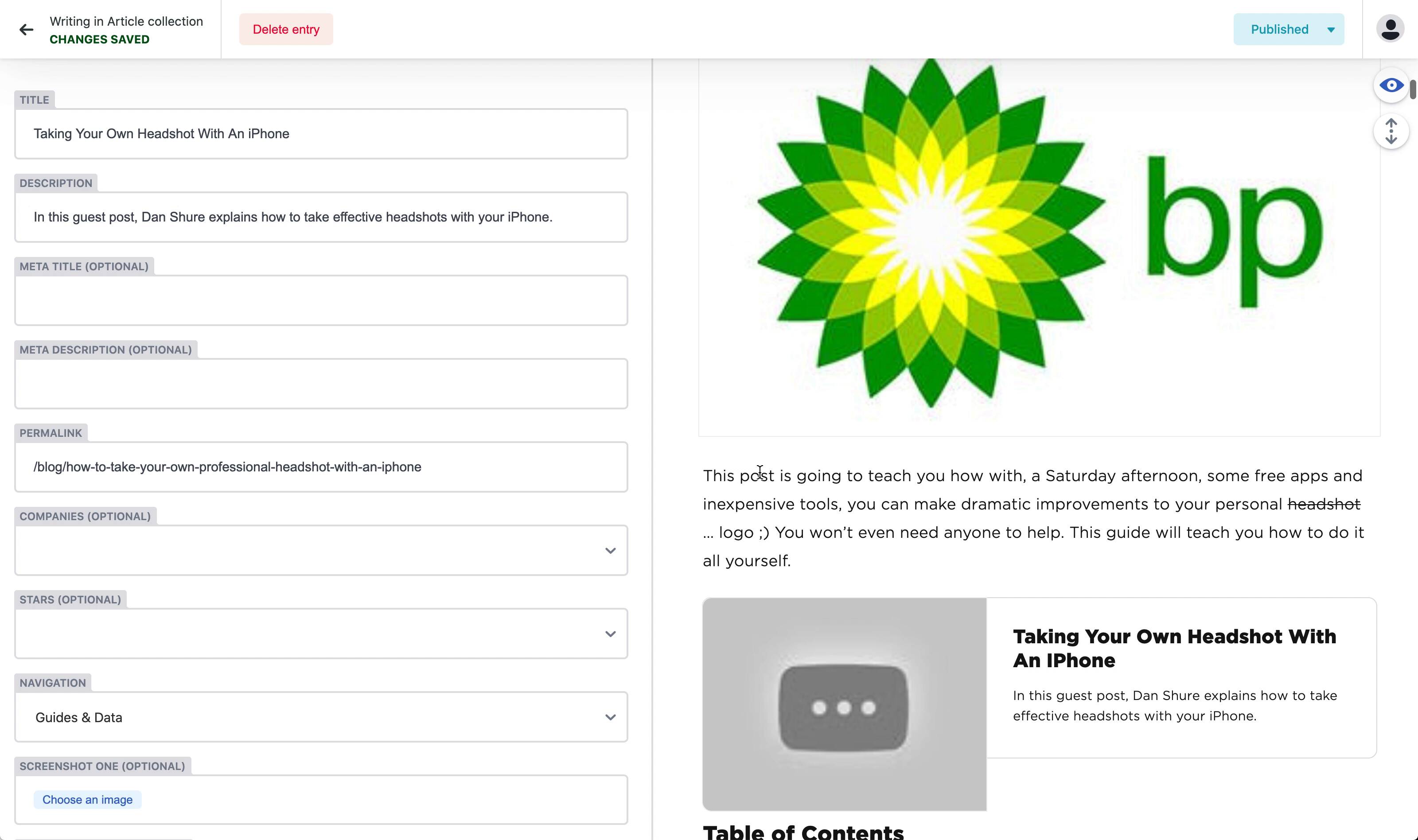Best Website Builder
I test every website builder so you don’t have to. These are my rankings of the best website builders in 2025.
Our work is supported by affiliate commissions. Learn More
Our work is supported by affiliate commissions. Learn More
By Juhil Mendpara | Updated Feb 24 2025
These days there are so many website building tools.
Have all these new options led to the death of once ubiquitously-recommended WordPress? Not at all. WordPress still powers over one-third of all websites and two-thirds of sites that use a content management system (or CMS). However, there sure are new, exciting, and, most importantly, better alternatives to WordPress out there.
I’m going to walk you through ten of the best WordPress alternatives in this article—each with its own unique differences and functionalities that could be a perfect fit for the right user.
But first…

Practically speaking, WordPress doesn’t make much sense for most people and use-cases. Here’s why:

Tens of thousands of website owners publicly admit they "hate" WordPress.
Of course, WordPress isn’t all bad, but one of the following alternatives might be a better choice for you.
Side note : Don’t confuse Wordpress.com and Wordpress.org. Wordpress.com is a hosted service, and Wordpress.org is an open source CMS. Wordpress.org is what most people mean when they say “WordPress.”
Squarespace is a visual, drag-and-drop website builder. Everything is included out of the box: themes, plugins, hosting, SEO tools, e-commerce, and more. You’ll never have to touch code with Squarespace.
Website builders are a crowded space and Squarespace has many competitors (Wix, Weebly, GoDaddy, etc.), but of all of them, Squarespace is the best that I’ve ever tried.
It’s like the Apple of website builders. Editing pages is intuitive and thoughtful…

Editing pages in Squarespace.
… And they have great taste. Squarespace is known for excellent templates. They often have a recognizable look and feel: bold typography, white space, and plenty of room to showcase photography. Most beautiful-looking websites we come across are made with Squarespace. For example, see these photography websites, art portfolios, or author websites.

Example Squarespace template.
They also have best-in-class features: outstanding blogging (see these Squarespace blog examples), photo galleries, podcast hosting, ecommerce, and more.
Read our Squarespace review to learn more.
When paid annually:
If I was still a freelance web designer I would move from WordPress to Webflow.
Here’s why: the Webflow Designer tool. It gives you the flexibility of front-end coding without requiring you to actually code.

Webflow's Designer tool has a learning curve but is highly flexible.
Then you can also integrate a full CMS (and ecommerce) into the Webflow Designer. The CMS lets you create content types made up of fields— for example: plain text, images, dates, colors, and a WYSIWYG editor.

Creating a CMS collection.
Webflow can also be white-labeled and let’s can manage multiple client projects within one dashboard. Plus you can bill clients through Webflow and even upcharge.
There’s also an Editor interface for teams and clients— so no more asking clients to navigate the messy WordPress backend.

Using the Editor.
When paid annually:
This one’s more of a “Woocommerce alternative” than a “WordPress alternative”.
I highly recommend Shopify for e-commerce websites. It’s intuitive and flexible.

Editing a product in Shopify.
One key to Shopify is the Shopify App Store. While Shopify’s core covers typical ecommerce features (example: products, discounts, analytics, marketing etc.), the App Store covers everything that is more unusual (example: gift wrap upsells, back in stock notifications).

Shopify's core includes what most stores need— apps are for more unusual features such as back in stock notifications or gift-wrapping upsells.
So many other ecommerce builders are confusing and overwhleming. Just look at Volusion:

Volusion's product editor.
Not Shopify. Because Shopify has an App Store, they keep their core editor clear and intuitive— notice how simple and clean it is by comparison?:

Shopify's product editor.
There’s a lot more to Shopify than just the App Store though. They’ve consistently pushed the ecommerce industry forward with innovative features. Shopify Capital for small business loans, Shopify Payments for payment processing, Shopify Fulfillment Network for shipping and much more. You can read more in my Shopify Review.
On monthly plans:
You can get a 50% discount on annual Shopify plans if you are in the US and Canada.
Ghost is an open source platform like WordPress but unlike WordPress, Ghost is explicitly focused on doing one thing really well: publishing.
WordPress started as a platform for blogs— but it took on more and more over the years and eventually became a huge CMS. That’s not what Ghost wants to become. Ghost wants to just focus on publishing.

Ghost has a clean, minimal writing interface.
I haven’t built any live sites with Ghost yet, but I keep returning to it because it’s got a lot to like for publishers like myself:
But more than anything, I just like that Ghost is intuitive. Try Ghost if you’re sick of wading through menus and complex options in WordPress.

Ghost is clear and straightforward. No more wading through complex menus in Wordpress.
When billed annually:
Jamstack isn’t a tool. It’s a whole category of tools. And this is more for developers as Jamstack requires coding.
Basically, Jamstack is a new way of building websites that don’t use server-side rendering. This leads to better performance, security, and developer experience.
That sounds really abstract but in practice it’s actually really exciting. For example, I recently rewrote this website with Jamstack and my Google Pagespeed score went from the 30s to the 90s. Plus I was easily able to integrate with a great CMS (Netlify CMS).

Netlify CMS has made managing this website so much easier!
And there is an explosion of new tools within the Jamstack that you can fit together.
For example, there are tons of static site generators:
These static site generators can be combined with all kinds of new CMS’s:
According to Wes Bros, there are like 16,000+ combinations— so too many for me to cover here— but you should recognize the Jamstack as a legitimate alternative to WordPress!
Jamstack is free. However, you’ll need to pay for the platforms that are a part of Jamstack. For example, Netlify CMS’s Pro plan costs $19/month and the Business plan costs $99/month.
Wix is very much like Squarespace, in the sense that both are all-in-one site builders.
Anyone can use Wix templates + its drag-and-drop editor to create a website, blog, or online store without writing a line of HTML, CSS, JS, or PHP.
Websites made on Wix are more customizable than those on Squarespace. That’s because of its unstructured editor and the overwhelming number of options on the editor – it’s a double-edged sword though: if you don’t understand design or uncarefully place elements, you will likely ruin your website. [Read more on Wix vs Squarespace]
Still, compared to WordPress, Wix is a lot easier to use. You can read more in my WordPress vs Wix comparison.
For annual plans:
Many people prefer WordPress for their websites because it’s “free.” (Of course, they have to pay for hosting, domain name, theme, plugins, etc.)
If “free” was your reason for considering WordPress initially, Square Online is the best WordPress alternative for you.
Square Online is the best free website builder.
For annual plans:
Joomla is an open source CMS just like WordPress. It ranks #2 by market share as a CMS platform if we don’t consider website builders like Squarespace and e-commerce platforms like Shopify into the equation.
Though its popularity is decreasing year over year, it’s a legitimate WordPress alternative.
And of course, Joomla has templates and extensions like WordPress themes and plugins.
WordPress shines as a blogging platform and easier to use competitor, in comparison.
Joomla is free. However, you’ll need to pay for web hosting, templates, extensions, Joomla developer(s), and more.
Just below Joomla in CMS popularity contest will rank Drupal. And just like Joomla , Drupal is more complex than WordPress – developers developed it for developers.
In Drupal’s defense, it has more advanced features. For example, Drupal includes a taxonomy system, custom content types, better user permission control, and multilingual functionality out of the box. Thanks to modules and themes, it’s flexible too.
One of the USPs of Drupal is it’s more secure than any other content management system, including WordPress. Hence, it’s a popular CMS for government sites like NASA.gov.
Drupal is free, yet perhaps the most expensive. It either demands your time, or you have to pay for the developer’s time and expertise.
One of the common types of WordPress-built websites are personal websites or professional introduction landing pages. Such sites don’t need more than one web page — anyone can effectively introduce themselves, tell their story, showcase their projects, etc., in a single page. For example, see these one page websites.

A single-page website
If you were thinking of using WordPress for something similar (i.e., a one-page website), don’t. You are better off with this WordPress alternative - Carrd.
Carrd is focused on the niche of one-page websites.
Annual plans are:
WordPress is super-popular, but it doesn't mean it's the best at everything. For example, a website builder like Squarespace is way more user-friendly and practical than WordPress. Similarly, Shopify is a more intuitive ecommerce builder than Woocommerce.
Far from it. It's the most popular CMS out there, and it powers over one-third of the websites on the internet.
For most people, Wix is better than WordPress because there's a steep learning curve to use WordPress. However, if you need flexibility, WordPress is undoubtedly better.
It's a common misconception that WordPress websites perform better on search engines. It indeed is SEO-friendly, but in 2025, almost all website platforms are good at search engine optimization. For example, some of these Shopify store blogs attract tens of thousands of visitors.
There are quite a few reasons: