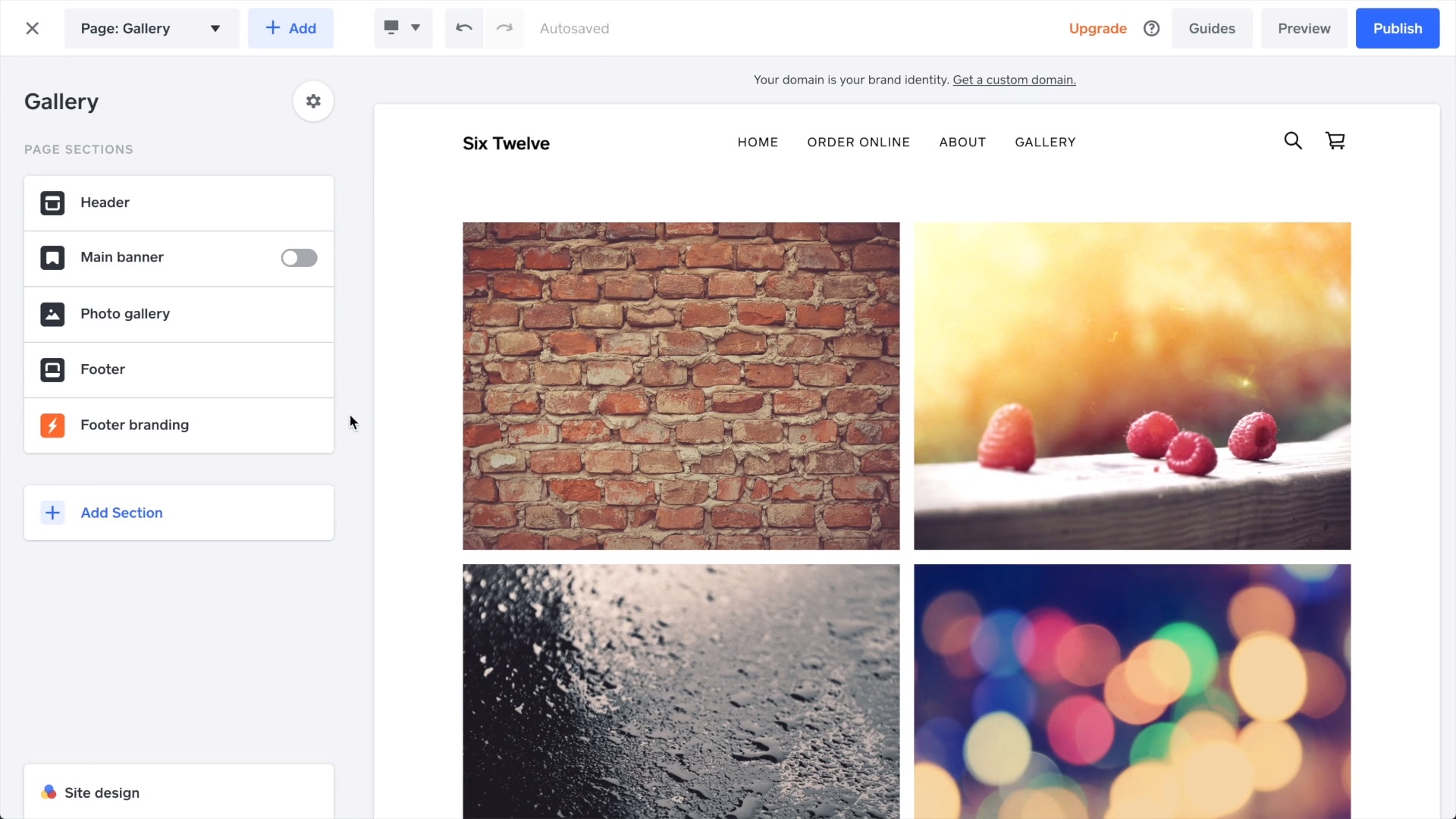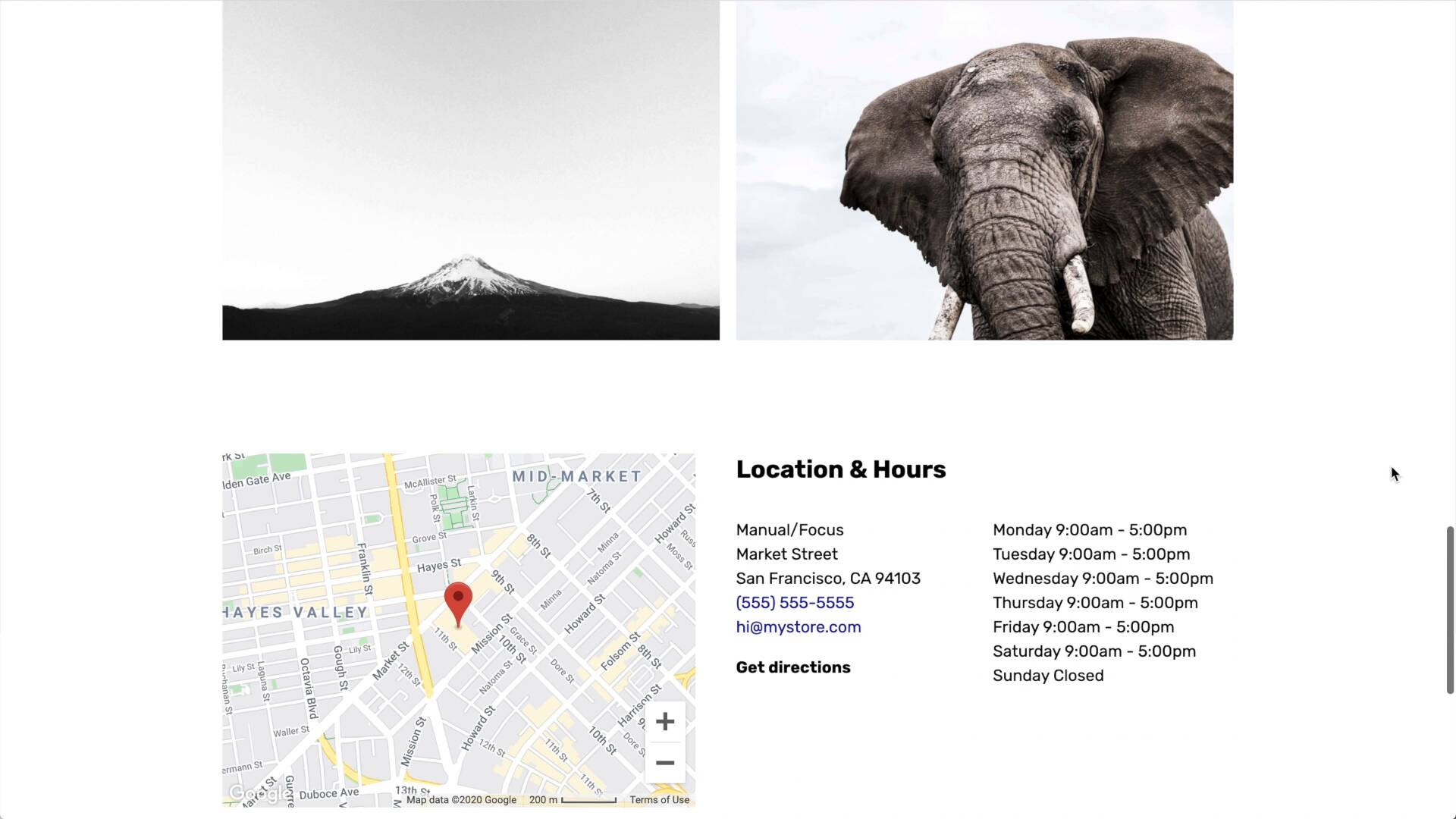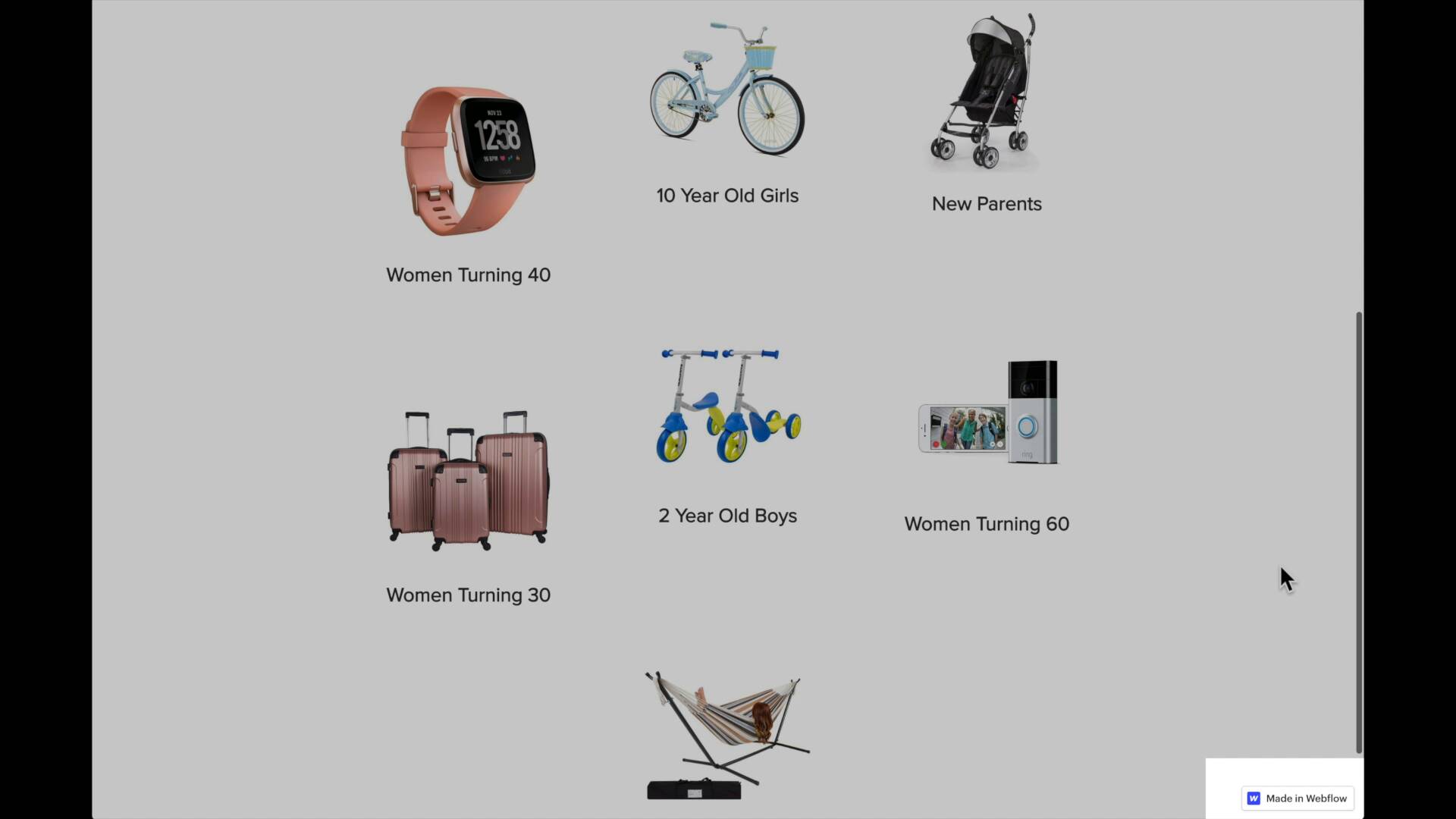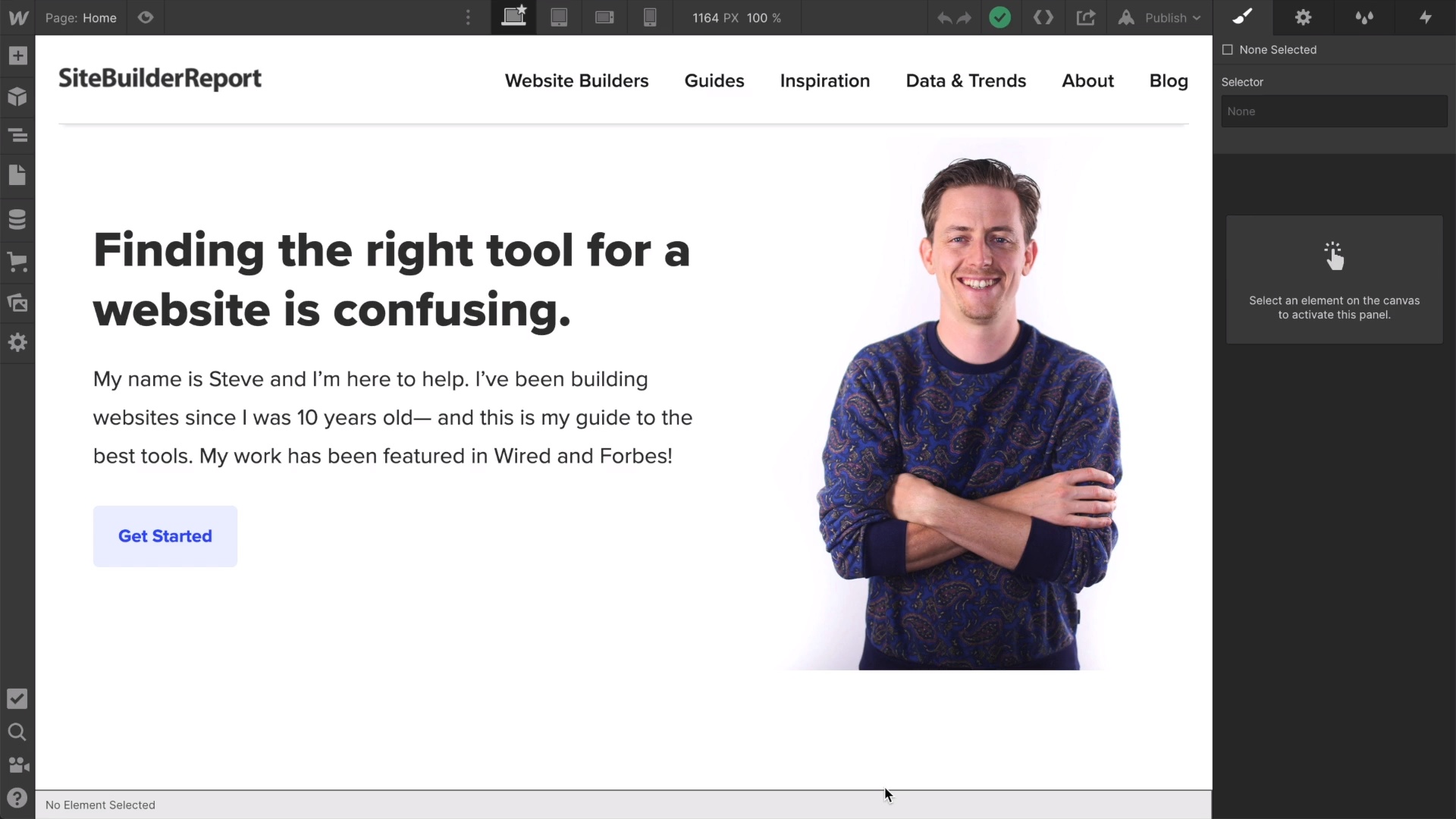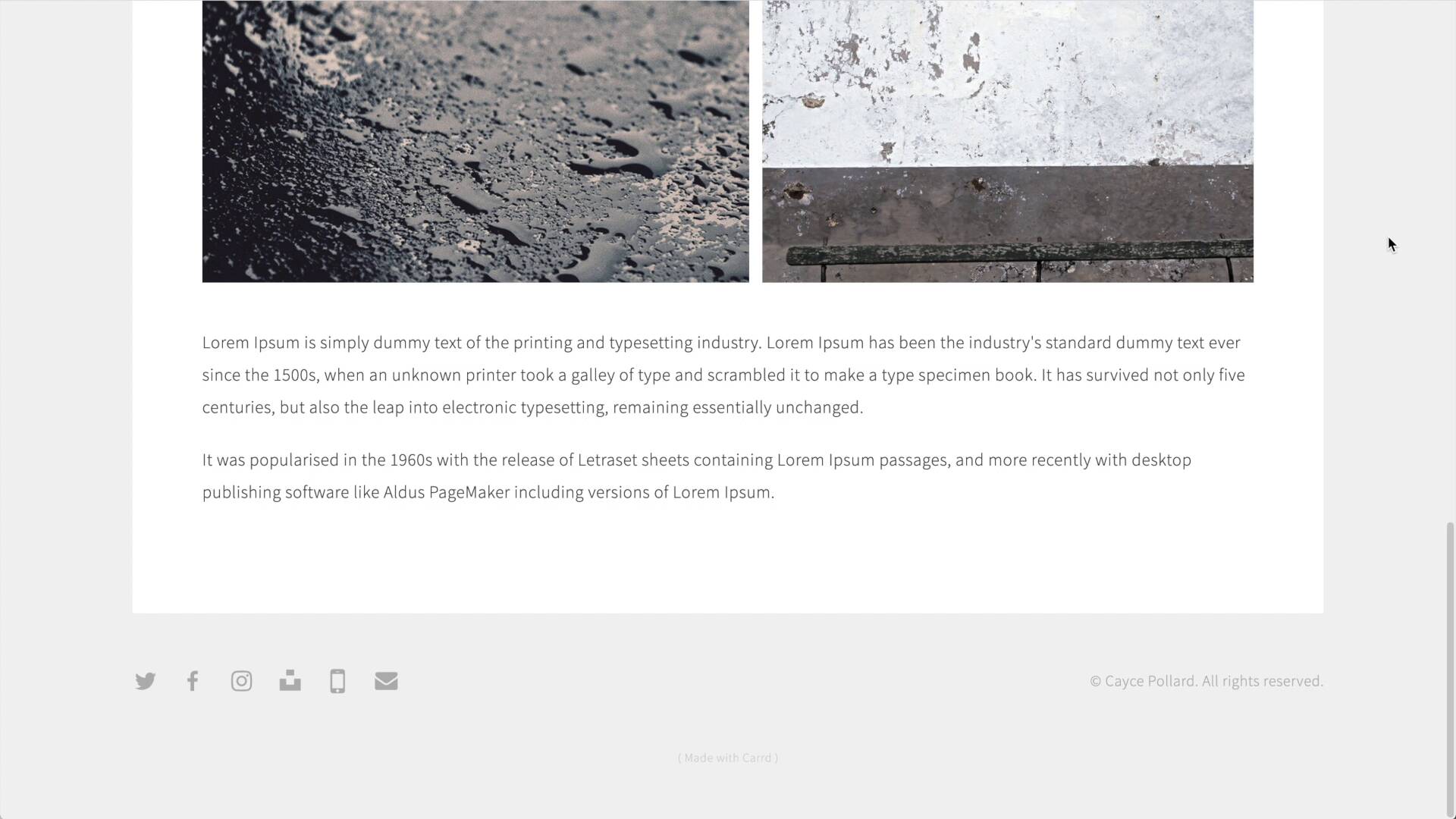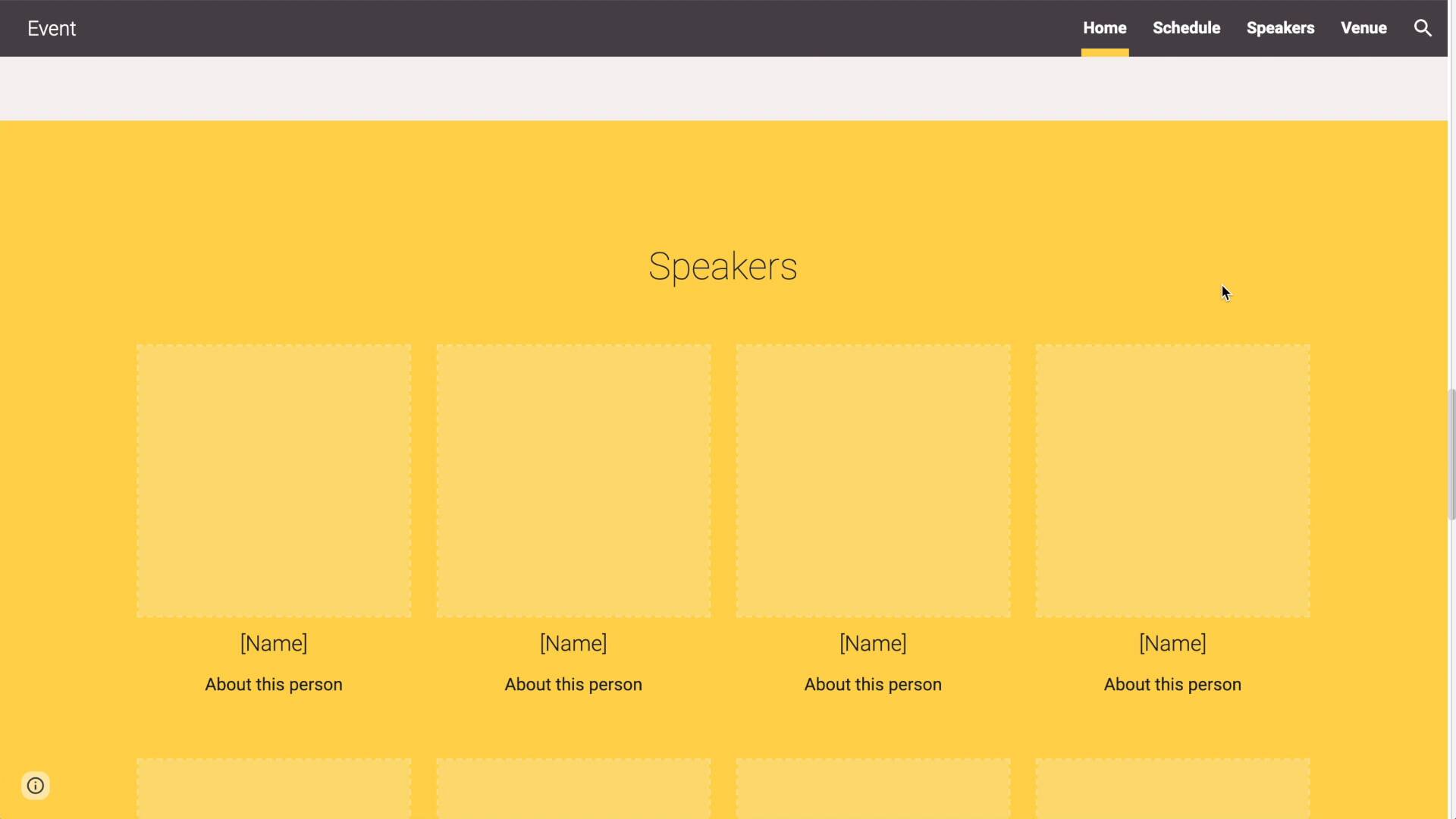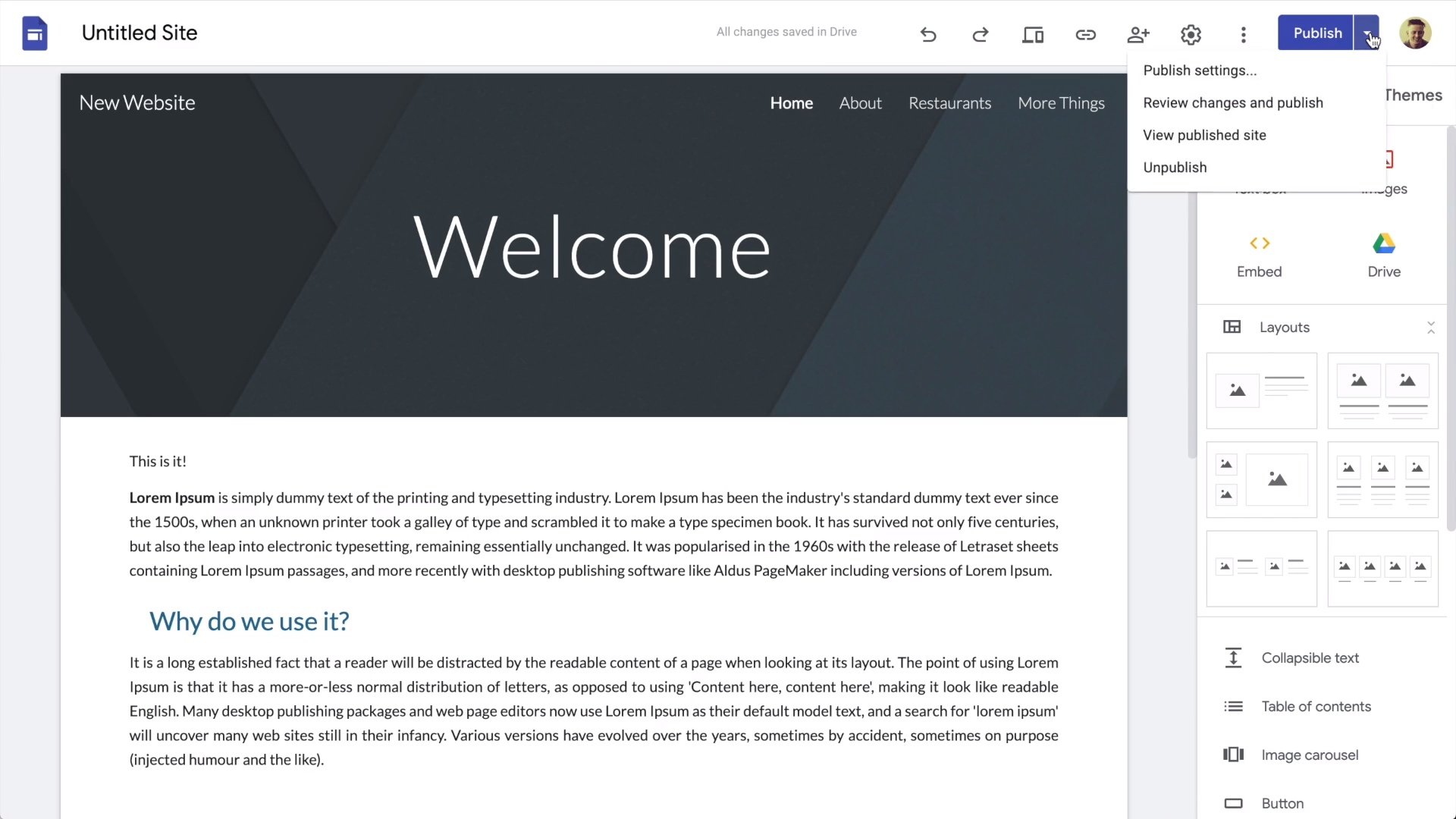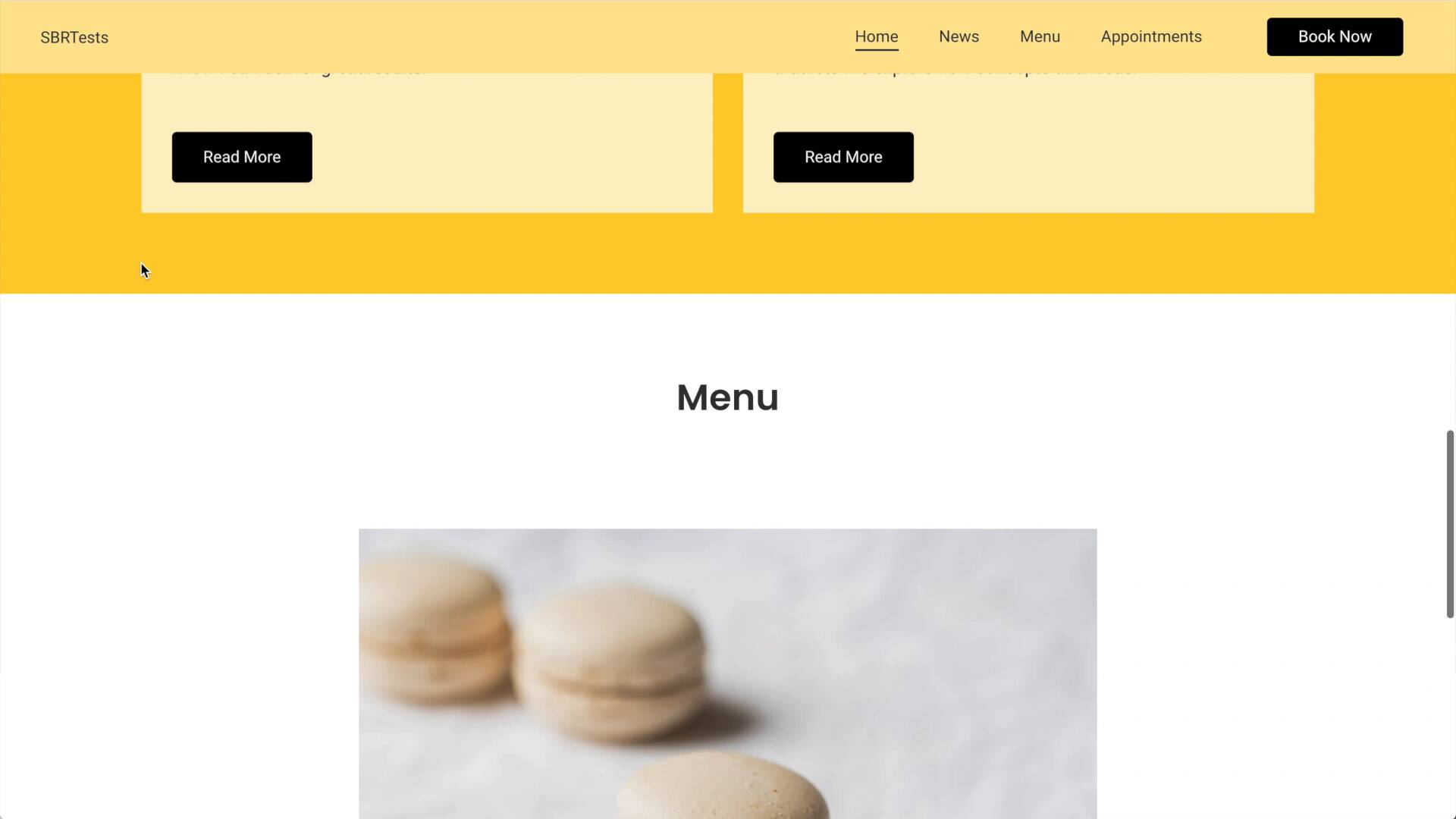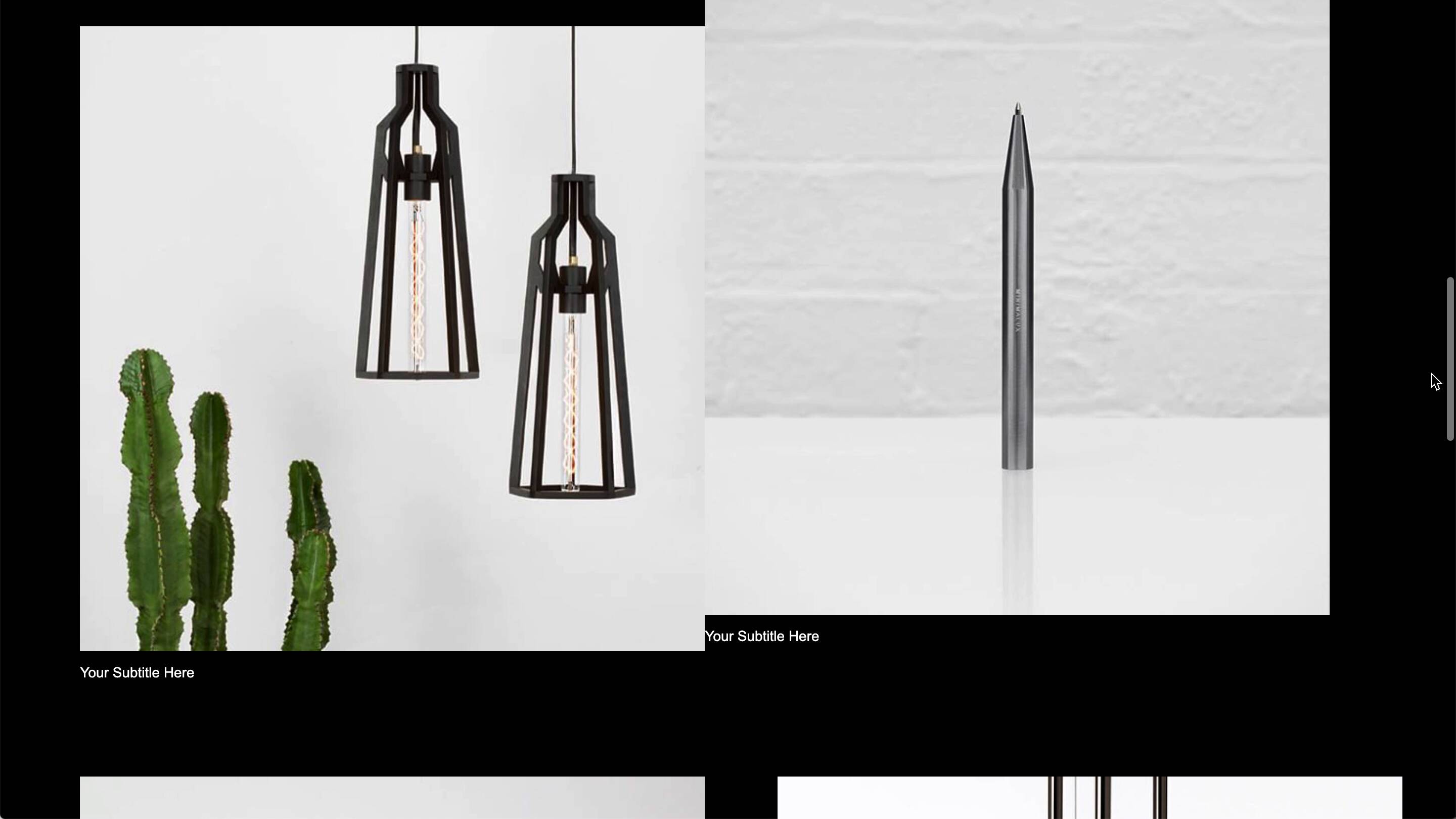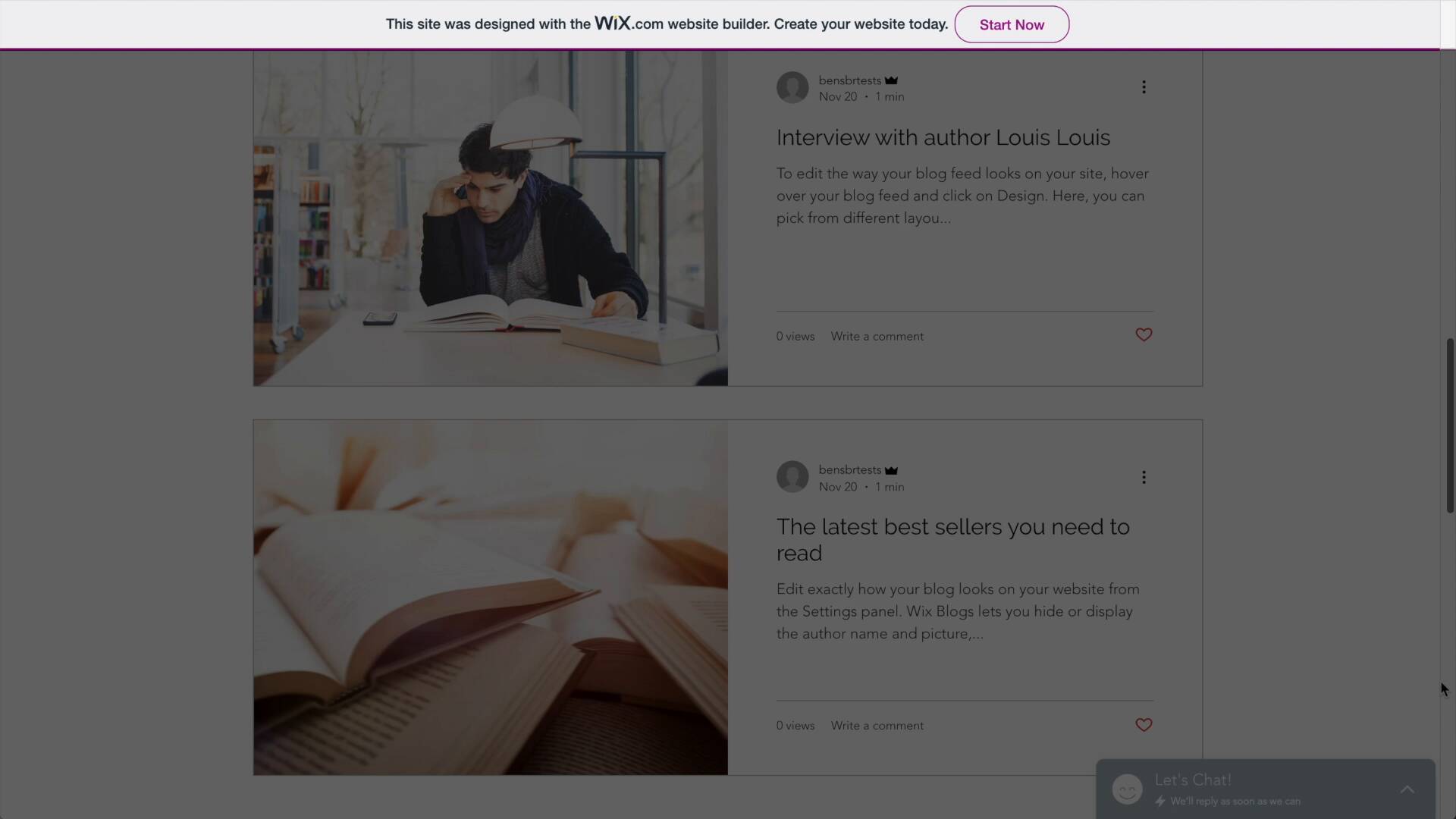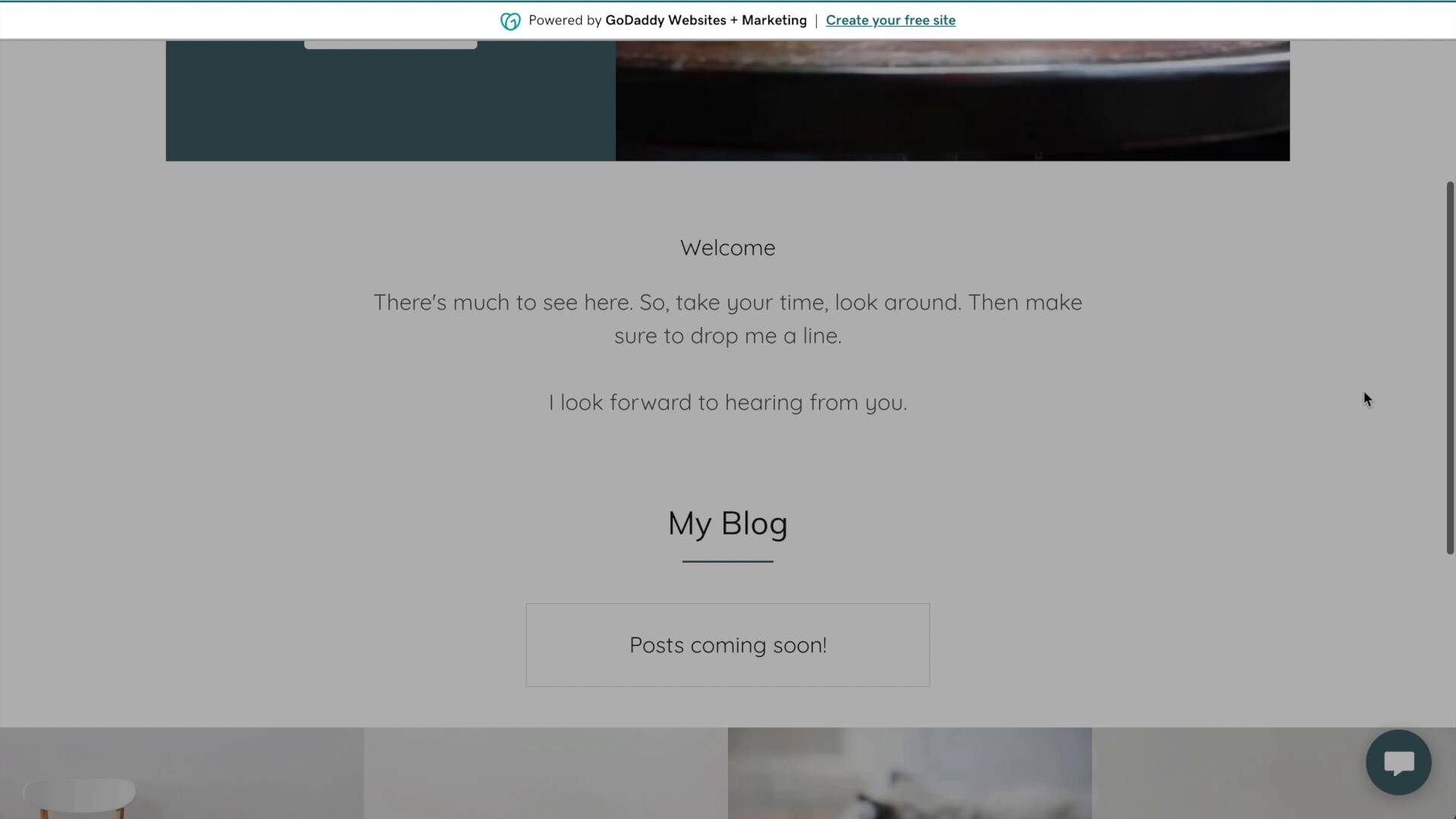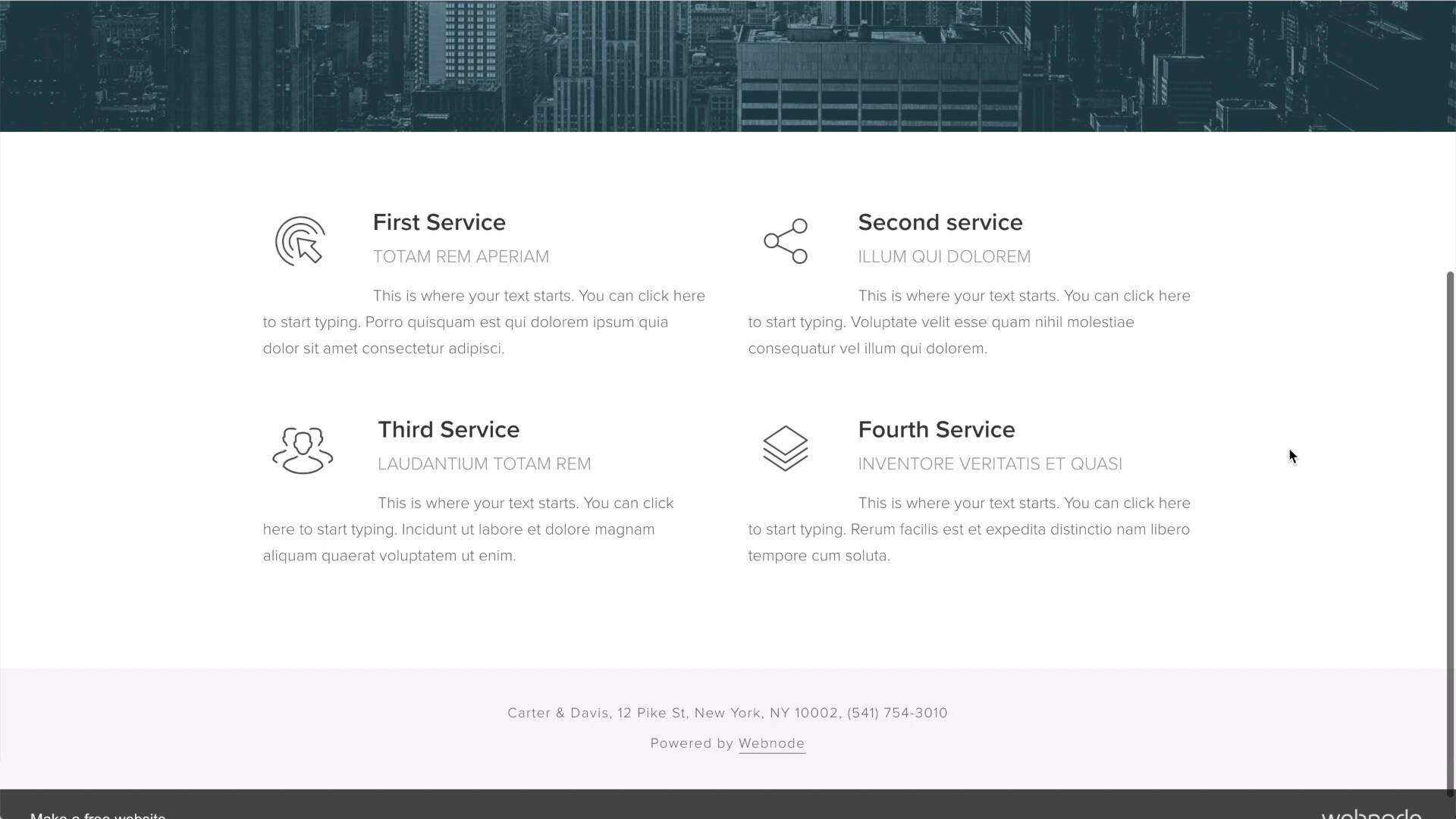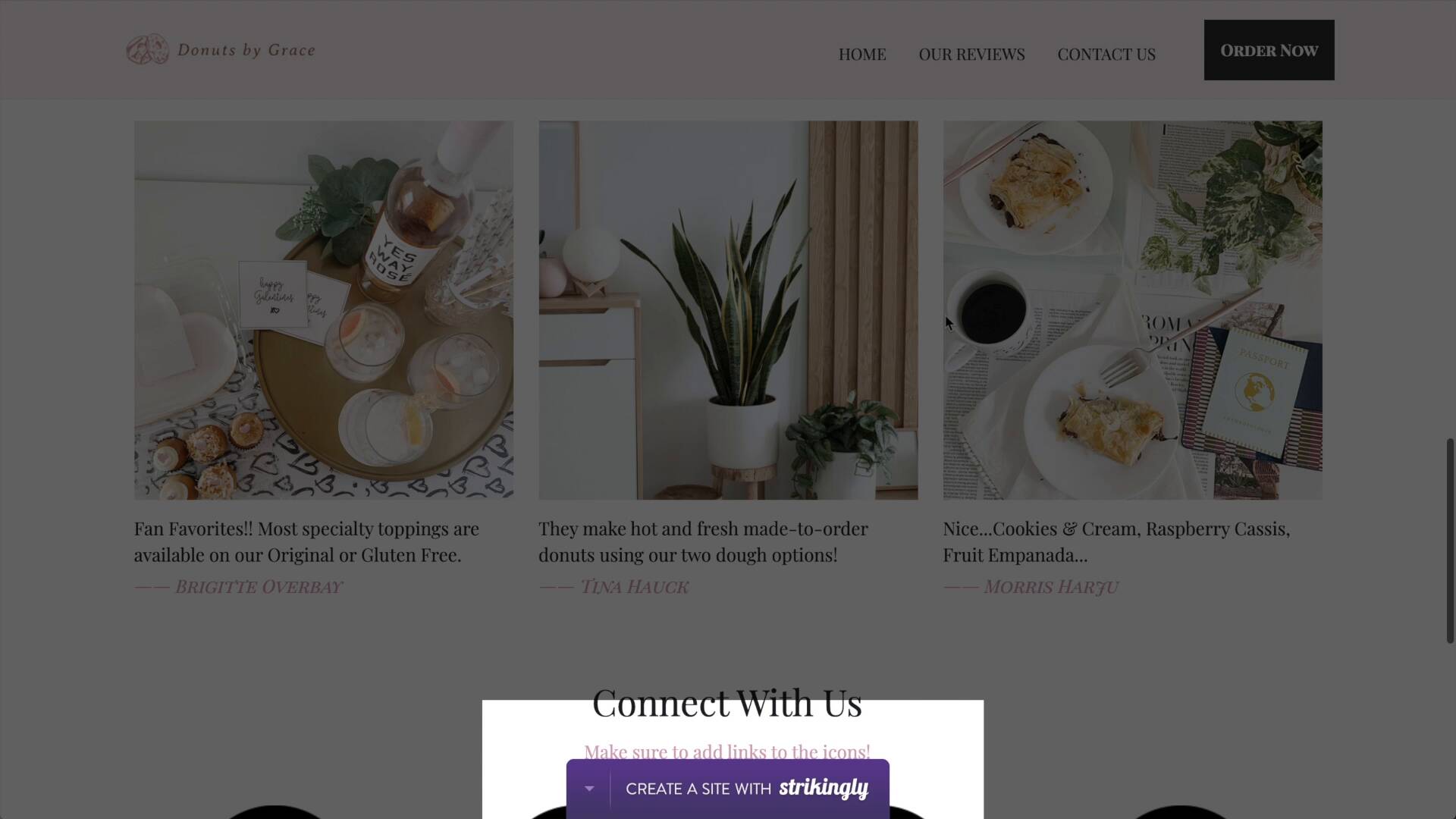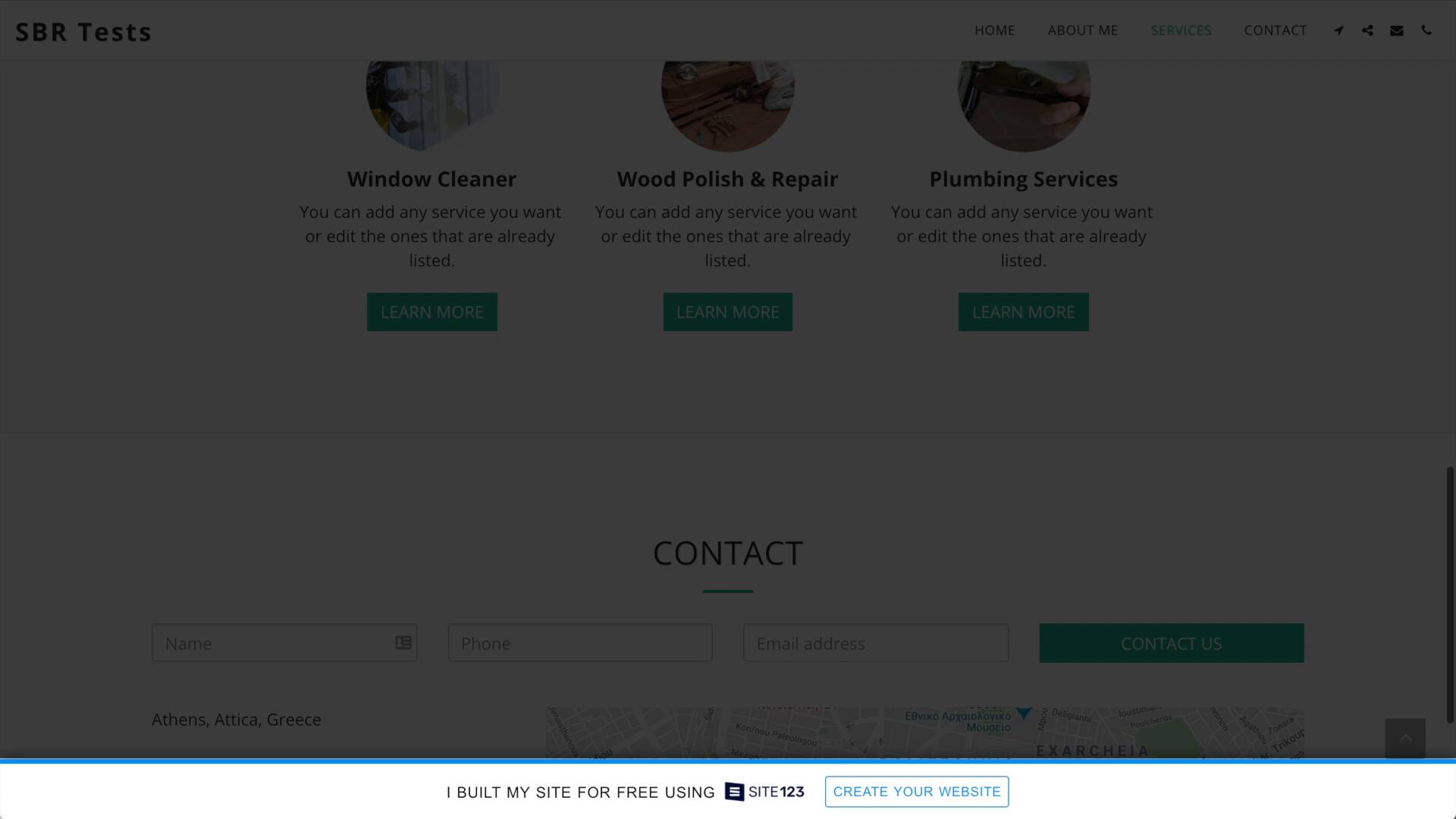Best Website Builder
I test every website builder so you don’t have to. These are my rankings of the best website builders in 2025.
Our work is supported by affiliate commissions. Learn More
Our work is supported by affiliate commissions. Learn More
It is definitely possible to use a free website builder in 2025—if you are okay with some tradeoffs.
We spent the last month testing the free plans of website builders (and have been testing & reviewing website builders and their free plans in general for nearly a decade), and here’s the truth:
Website builders aren’t scrambling to give away something for free, but with a little research, you can make it work.
Best overall free website builder.
Custom Design Tool
Great for one page websites.
Can connect to domain names.
Small ad but 5 page limit.
No ads but poor subdomain.
Good simple websites
Large ad and bandwidth limits.
Large ad.
Can connect domain names but a big ad.
Horrible URL
Bandwidth limitations.
Large ad.
Large ad and poor subdomain.
Large ad.
Square Online is the best overall free website builder (and the best free ecommerce builder!).
And it’s despite the fact that Square Online doesn’t have the most features, the best templates, or the customizability of many other site builders in this list.
Most website builders lock up critical features like ecommerce on free plans in hopes that it drives users to upgrade. Not Square. Square includes curbside pickup, Apple Pay, digital products, Instagram shops, gift cards, and a shipping calculator in the free plan. Plus, unlimited products.
Square Online is what I’d recommend to anyone who doesn’t feel tech-savvy. It’s among the top easiest website builders. (Demo video below)
Unlike other website builders, Square includes customer support (including phone support!) on free plans.
Square’s name.square.site domain looks good and easy to remember, unlike many other website builders’ free domain names. Note: No half-decent website builder allows a custom domain name on a free plan; all have some version of their branding in the free domain name.
Square Online pages are built by adding pre-designed sections. You can toggle individual elements on and off but can’t add additional elements.
Square Online isn’t the most comprehensive website builder. You can make a simple website or store with it (for free), but it doesn’t have many advanced features. For example, you can add a blog with its Stories feature, but it is basic to the point that you can’t even properly format the body text of your stories.

Overview of Square Online's free plans (1:18)
Generous free plan: The free Square Online plan includes many features, such as ecommerce, SEO tools, blogging, lead-capture forms, etc.
The website builder is just a part of the offering, and Square Online gives pretty much its whole website builder (previously Weebly) for free — you can use all the elements and sections and create unlimited pages.
The only thing you won’t have access to is its ‘advanced design controls’ feature.
No passive-aggressive tricks to get your money: All website builder companies want you to subscribe to a paid plan, and free plans are just a means to an end for most. So they employ passive-aggressive tactics that affect the result, i.e., the website.
The most common tactics website builders use to annoy users include irritating ads (example: free WordPress.com sites have page-covering ads both at the top and bottom), bad domain names (example: Wix’s free subdomain, username.wixsite.com/mysite, is not ideal), and limiting the essential features (example: Jimdo allows only five website pages).
Square Online, unlike most, gives a clean domain name, has a minimal ad, and packs most of the essential features with its free plan.
Our theory as to why Square Online’s free plan is superior to most is based on three separate sentences we found in shareholder letters of Block, the parent company of Square - the financial services platform that owns Square Online:
“We prioritized omnichannel product launches to help sellers transition to serving more of their customers online and through contactless commerce, including curbside pickup and delivery for Square Online and a website….”
Square is primarily a financial services company and a company behind the POS systems of many small retail businesses. When COVID hit, Square wanted to help retailers switch to ecommerce (without losing them to competitors like Shopify that also offer deeply integrated POS services). Therefore, they offered a generous free website & ecommerce plan and have still kept it.
“All online products have a free tier without a subscription fee, which we monetize only through transaction fees on payments.”
Even if Square offers the website builder for free, the company can earn revenue through transaction fees, i.e., its primary source of income. Fact: Square Online is primarily an ecommerce builder…but you can also use it for a website alone.
“We continue to focus on our three strategic priorities: omnichannel, growing upmarket, and expanding globally.”
Square Online helps the company achieve its goals of growing omnichannel, growing globally, and being accepted by bigger companies.
The free plan includes a small ad in the footer of your website:

This ad is included on Square free websites.
If you want to connect a custom domain or use its advanced design and ecommerce tools, you may want to switch to its paid plans.
Annual plans:
If you just want a website and are considering getting a paid plan later, we’d suggest you skip Square Online. For Square Online’s paid plan price, you can get the absolute best website builders (like Squarespace or Wix) — the ones with better templates, a lot more customizability, and superior website-building features.
In our best website builders comparison, Square Online comes out as pretty average.
Webflow is powerful but has a learning curve. It’s what we recommend if you would like to design your own theme from scratch.
Webflow is opposite to Square Online in the ease of use, customization, and features department. Webflow’s primary users are web developers and designers who want complete control over the website, so it’s highly customizable and consequently “difficult to use” for non-technical users.
Its free plan, though, is comparable to Square Online in terms of how much of the platform you can use.
The free Webflow plan is designed to help you learn how to use Webflow, so you can build a website using all fundamental Webflow functionalities. Plus, the Webflow ad and domain name are not annoying.
Unlike Square, though, Webflow has limits that push you to get the paid plan. For example, there’s a bandwidth limit and a CMS items limit; ecommerce is only available on the paid plan; etc.
Webflow includes a small ad that scrolls with your website. It’s not very noticeable.

Webflow includes a small ad on free websites.

Overview of Webflow's free plan (1:26)
Switch to a Webflow paid plan if you run out of bandwidth or CMS limit or need a custom domain.
Annual plans (General/website):
Its ecommerce plans are separate.
Carrd is a website builder for one-page websites. It has an excellent free plan—so if you need a free one-page website, I’d recommend Carrd.
Carrd is an excellent option for things like landing pages, personal websites, link-in-bio pages, etc.
There are some limits, such as images/GIFs shouldn’t exceed 2 MB; you can only use 50 elements in your website; etc. However, these limits likely won’t disturb you unless you want a complex single-page website.
Carrd includes an extremely small ad on free websites:

Most visitors probably won't even notice this ad.
You’ll likely want to switch to the paid plan for a custom domain or a feature like forms.
Annual plans:
The graphic design tool company Canva launched a one-page website builder, Canva Websites, recently.
In our experience, it has some downsides, but it’s worth checking out (see our Canva Websites review. If you already have a paid plan with Canva, you can even host a Canva Websites-built website on your own domain!
Also, the websites made with Canva look gorgeous (compared to just practically-sound sites of Carrd) — see some of the Canva-made websites in our free website examples collection.
Google Sites is the only website builder that is 100% free. They don’t even offer paid plans.
If you don’t care much about your website, Google Sites can be a great option. It’s a good fit for student portfolios, internal help docs, a just-for-the-sake-of-it personal website, etc.
However, other options would be better if you want something pretty or professional. These are some of the best Google Sites websites we have found, and they won’t ever enter any of our best websites collection.
Ad isn’t even the right word. It’s more a scrolling icon that the visitor has to hover for more information. Here’s what it looks like:

This is so small... I wish Google gave the option of removing it!

Overview of Google Sites
Jimdo is simple and straightforward, with a small ad on free websites. The free subdomain is also quite clean (websitename.jimdosite.com).
But there are two downsides to using the Jimdo platform — one has to do with the platform itself, and the other has to do with the free plan:
Overall, it’s still usable if you want a simple website with less than five pages. For example, a big one-page Carrd website with an ‘About’ section, a portfolio section, and a contact form section can be converted into a comparatively cleaner/easily navigable Jimdo site with three different pages.
Jimdo is simple and straightforward with a small ad on free websites.

Jimdo's Ad
https://sbrtests.jimdosite.com/
Jimdo has two paid website plans. Both allow you to connect a domain and include customer support.
Annual plans:
IM Creator has no ad on free websites. That’s awesome.

Doesn't this look nice? A free website with no ads.
Also awesome is the fact that students, artists, and non-profits can apply to get its premium account for free. In other words, these users’ free accounts will have unlimited hosting and the ability to connect a custom domain. However, we are not sure about the procedure and acceptance rate.
Apart from the two pros that keep IM Creator in the “average free website builder” category, pretty much everything about its free plan and the platform makes it a bad choice:
Unfortunately, the subdomain they give free websites is long and difficult to read. Plus, there is no way to edit it:
https://www.im-creator.com/free/bensbrtests/sbrtest
IM Creator has only one premium plan for individual users, costing $8/month.
Mailchimp started as an email marketing tool company. It now offers many marketing tools, including a website builder with an excellent free plan for very, very basic small business websites or online stores.
The Mailchimp website builder has some of the best elements of any top free website builder:
However, the website builder itself is very basic and lacks key features.
Firstly, you add sections made of pre-made layouts to make a website with Mailchimp. It means there’s very little customizability, which isn’t a massive problem for simple websites, but…
Mailchimp has insufficient sections, which can hinder designing even a simple website. The only sections in the Mailchimp free builder are intro, text, text & image, subscribe form, video, about, quote, and contact.
If you need anything other than these (and you probably do), you may want to skip Mailchimp. For instance, an image gallery is a common feature in most website builders because many websites need it, but Mailchimp doesn’t have it.

Mailchimp website builder sections.
Many small businesses can have a successful site with the Mailchimp site builder, but it isn’t for everyone. Therefore, the otherwise great free plan resides among the “average free website builders.”
https://sbrtest.mailchimpsites.com/
Mailchimp has two free plans, and we recommend upgrading to them if you want to be a part of the Mailchimp ecosystem — otherwise, there are better website builders for a similar price.
Annual plans:
The Wix free plan sits on the opposite end of the Mailchimp site builder yet falls in the same category of “average free website builders.”
Wix gives you the most featureful website builder for free, but it has too many other limitations.

This ad scrolls alongside free Wix websites.
And the free subdomain is not as friendly as other website builders:
username.wixsite.com/mysite.
A better URL would be something like:
mysite.wix.com.
Wix’s 800+ beautiful templates and drag-and-drop unstructured editor, with its customizability and range of features, is doing the heavy lifting of keeping Wix’s free plan from being considered a “poor” choice. Still, choose Wix only if you don’t mind the ad, the subdomain, and the bandwidth limit.
https://bensbrtests.wixsite.com/sbrtests
If you remove the free plan’s limitations, Wix is among the absolute top website builders from a features and functionalities standpoint. And with these great value-for-money annual plans pricing, Wix is a winner if you plan on paying for a website builder:
Annual Website Plans:
Wix’s business & ecommerce plans are separate.
GoDaddy has a sections-based editor similar to Square Online.

GoDaddy's ad on free websites is too big for me to recommend.
Ucraft used to be our top recommended free website builder a few years back. Since then, Ucraft has taken away all the good things we liked and kept/added inferior things/experiences.
There still are some good things about the free Ucraft plan. Example: It has a 15-page limit, which is plenty for many websites, including portfolio sites, personal websites, etc. We also like Ucraft’s customizability — you can move elements more freely than many of the editors above, like GoDaddy, Jimdo, Square Online, etc. Moreover, the free subdomain from Ucraft is nice (sitename.ucraft.site). And Ucraft is one of the only companies to offer 24/7 support on its free plan.
So why is it so down on the list? A few reasons:


An example of a Ucraft ad
Hubspot’s free sites have a tiny, unintrusive ad; a decent drag-and-drop page builder; good templates for businesses; integration with its expansive range of marketing, sales, and customer support tools; and more. It could’ve been among the top names if it didn’t have a horrible, unchangeable free subdomain URL.
Here’s the URL of the free site we created: https://site-builder-report-23718025.hubspotpagebuilder.com/sbr-test``
The sad part about it is Hubspot’s website builder is targeted towards businesses. And Hubspot knows more than anyone that first impressions last, and that URL doesn’t leave a good impression!
https://site-builder-report-23718025.hubspotpagebuilder.com/sbr-test
Webnode is a basic website builder with excellent templates and a small ad on free websites. We tested it last year and found its free plan quite decent, but…
Unfortunately, we couldn’t test Webnode in 2025 because we couldn’t register with them. We tried multiple times, on multiple days, on multiple browsers, with and without VPN, and we got this error every single time: “Your registration wasn’t successful. Please contact us at support@webnode.com”. That’s a big minus.
Here’s our video of scrolling through the website from last year’s test:

The ad on free Webnode websites is pretty small. (2022)
The same website now has a significantly bigger ad that sticks at the bottom:

Webnode ad sticks at the bottom in 2025
Besides the ad, Webnode limits free sites to 1 GB of bandwidth— which doesn’t get you very far.
Strikingly has grown from a one-page website builder to a more complex platform. Now, you can have 5 pages per website and 1 product online store for free.
But…

Strikingly ad.
In short, there are many downsides to choosing Strikingly’s free plan.
Site123 has a free plan but I don’t recommend it.
http://5fb7ef6699e63.site123.me/``
Finally even if Site123 didn’t have a large ad and a bad subdomain, I still would not recommend it because Site123 isn’t a visual, drag-and-drop editor. Instead you edit your website by filling out forms. It’s not ideal.
The ad WordPress.com puts on free websites is intrusive. Plus, WordPress randomly inserts page-covering third-party ads on the free websites:

Two ads - one of WordPress, one third-party.
Note: WordPress.com is not WordPress.org. WordPress.org is what most people mean when they talk about WordPress— it’s the free, open-source CMS. WordPress.com is more like a website builder.
https://sbrtestsfree.wordpress.com/
WordPress.org is a CMS and technically not a website builder. However, it’s open source and free, so you may be thinking “How about a free WordPress site?” in that sense.
Here’s our answer: You will need to pay for other things like hosting, plugins, themes, page builder, etc., to get a good website with Wordpress.org. However, all of those central things are available for free:
But…your resulting site will be subpar and include all the downsides of WordPress at the most extreme.
To the best of our knowledge, these are the bandwidth and storage limits for each website builder’s free plan as of January 2025.
| Website Builder | Bandwidth | Storage | Other relevant limits |
|---|---|---|---|
| Square Online | Not Known | 500 MB | |
| Webflow | 1 GB | Not Known | 50 CMS items |
| Carrd | Not Known | Not Known | 50 blocks |
| Google Sites | Unlimited | Unlimited | |
| Jimdo | 2 GB | 500 MB | 5 website pages |
| GoDaddy | Not Known | Not Known | |
| Ucraft | Unlimited | Not Known | |
| IM Creator | 100 visits per day | 50 MB | |
| Strikingly | 5 GB / month | 500 MB | |
| Wix | 500 MB | 500 MB | |
| WordPress.com | Unlimited | 1 GB | |
| Site123 | 250 MB | 250 MB | Horrible, unchangeable URL |
| Hubspot | Not Known | Not Known | Horrible, unchangeable URL |
| Webnode | 1 GB | 100 MB |
All the website builders we tested are general-purpose website builders with free plans. However, depending on what you need the website for, you might find a good free niche website builder.
Here are some examples:
This is a hack to add a custom domain name to your free website builder— even if it doesn’t allow them. It doesn’t work perfectly, but it gets you some of the way there.
Let’s say you built a free website on Square Online at yourwebsite.square.site.
You can actually register yourwebsite.com with a domain name provider such as Namecheap and set it to redirect to yourwebsite.square.site.
Now when visitors type in yourwebsite.com they are automatically forwarded to yourwebsite.square.site.
This isn’t a perfect solution— observant visitors will definitely notice the URL change in their browser— but it would let you put a domain name on your business card or Twitter bio.
Note: You will need to pay somewhere between $10 and $15 to get a domain name.
In our tests, Squarespace has proven to be the best website builder that's not free. Though, it does give a 14-day free trial.
You can't. There is no way to get a domain name for free, though most website builders will give you a free first year of your domain name— if you're on a paid annual plan.
There are two reasons I have not included WordPress: (1) WordPress is free for download but you'll still need to pay for a host. (2) WordPress is a CMS— not a website builder.
They do— and it's quite good. It's called Google Sites.
We think Square Online is the easiest free website builder.
Carrd. Read more in my roundup of the Cheapest Website Builders.
Squarespace has a 14-day free trial but they do not have a free plan.
 Try
Square Online
Try
Square Online
 Try
Webflow
Try
Webflow
 Try
Jimdo
Try
Jimdo
 Try
GoDaddy
Try
GoDaddy