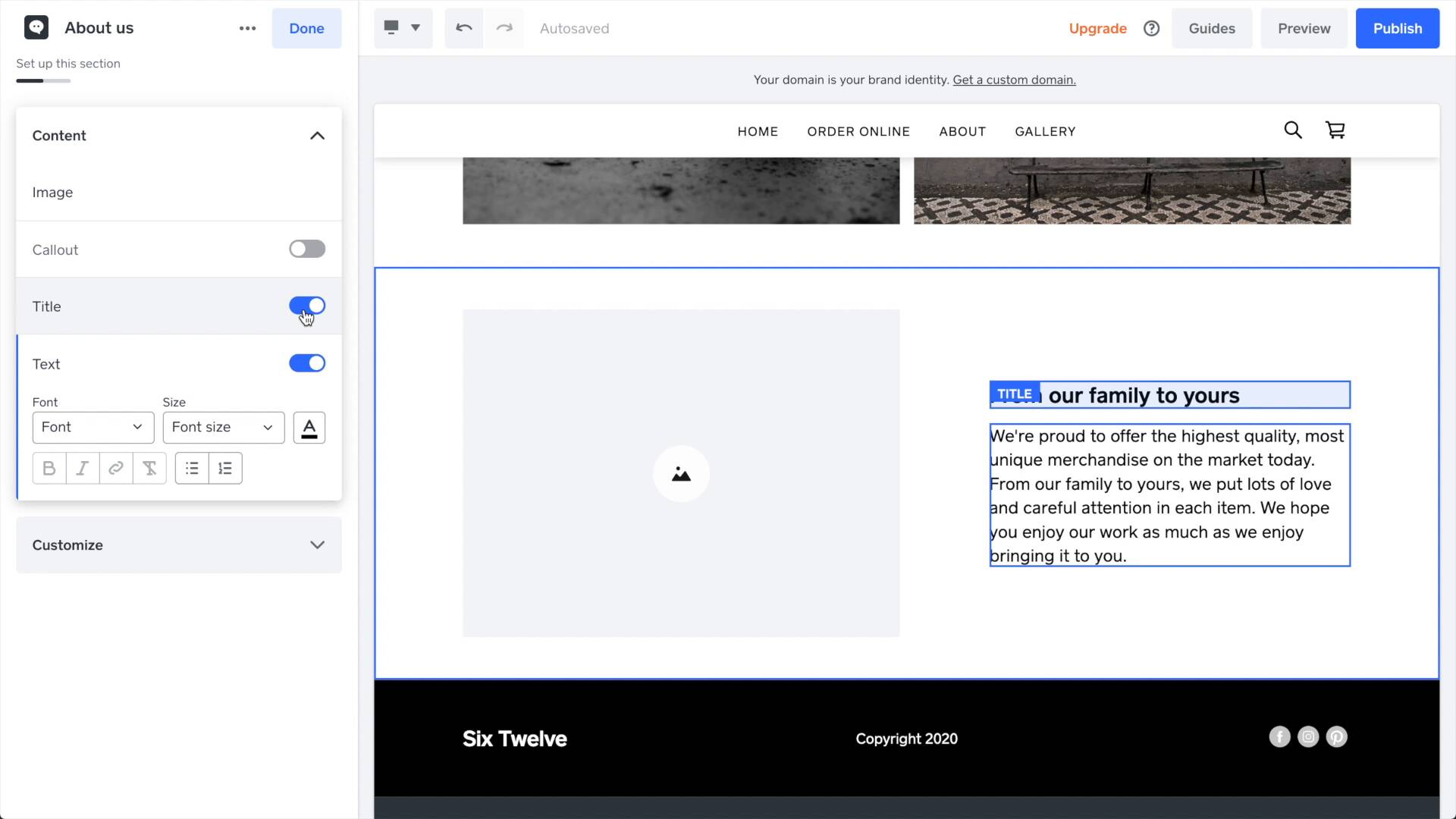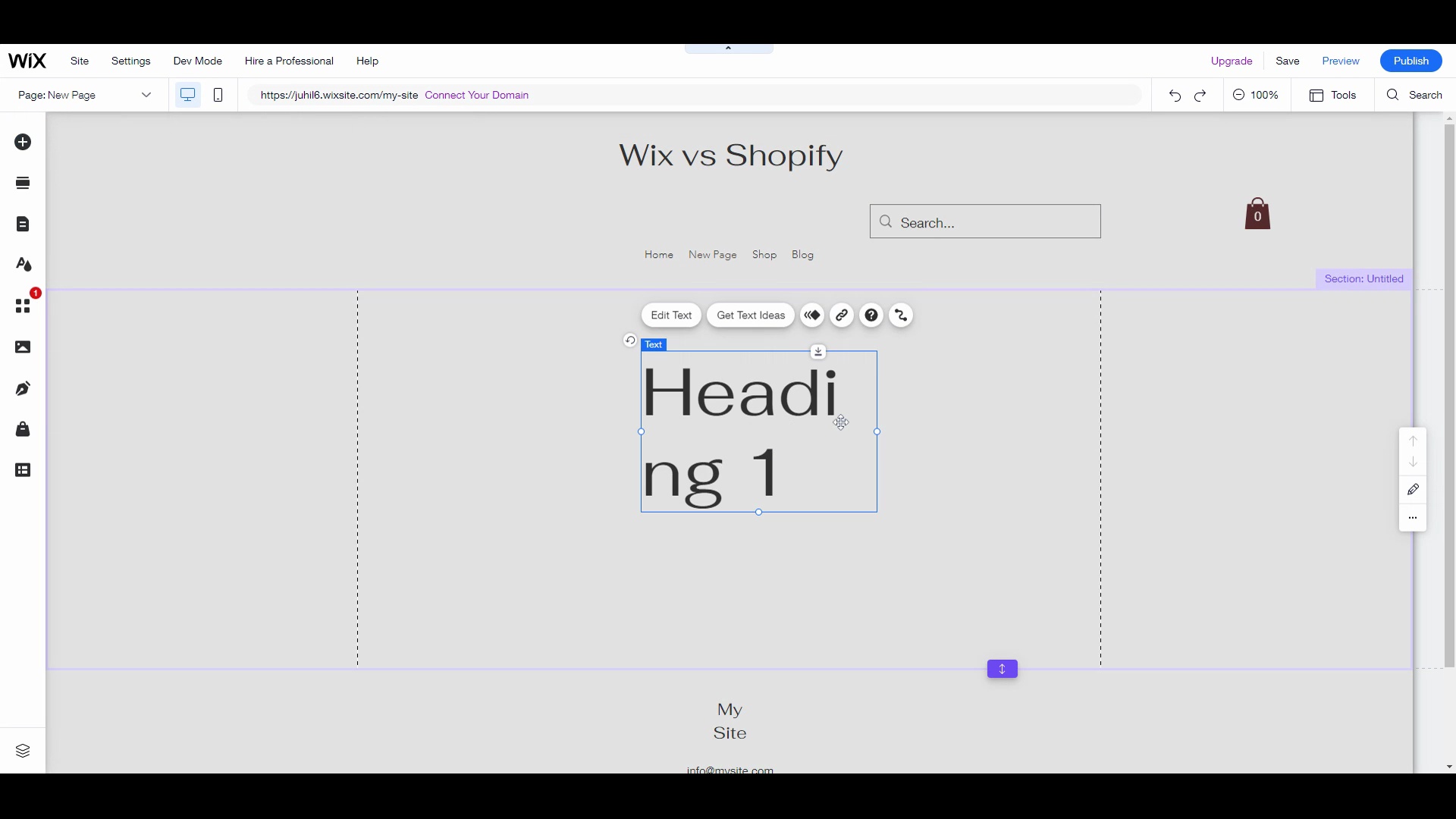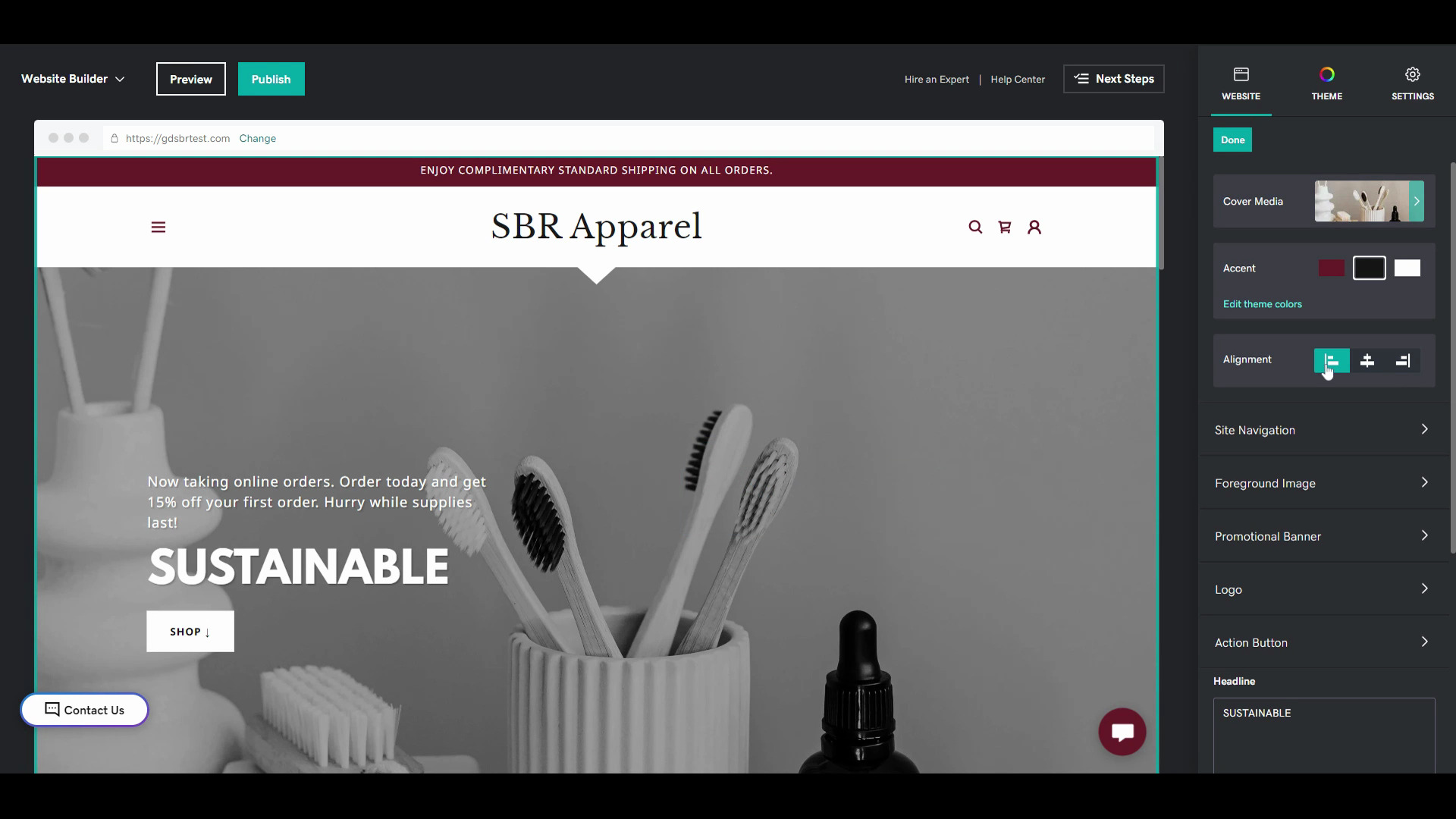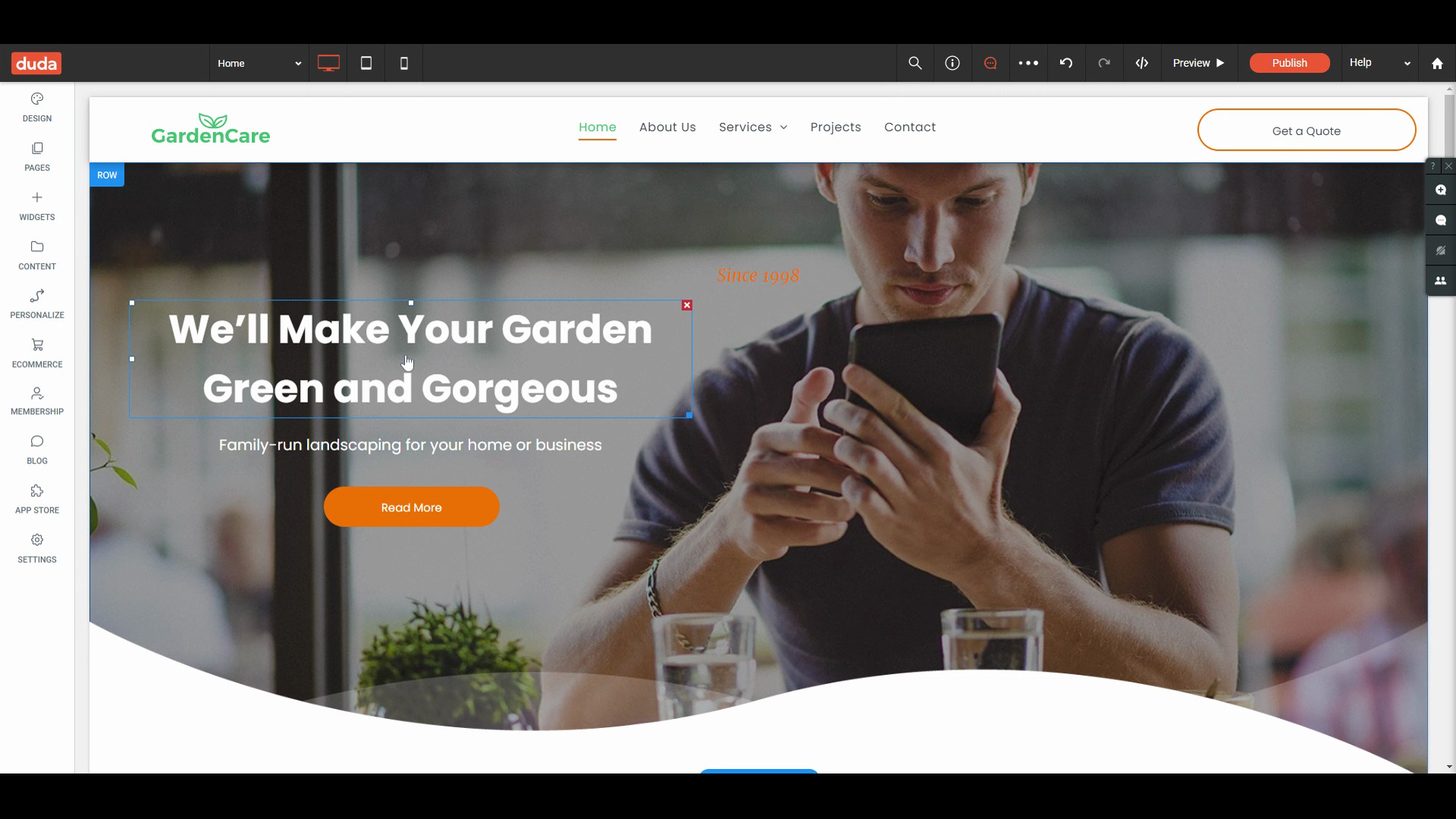The question “what’s the easiest website builder?” is tricky to answer.
- It’s subjective to start with: what I may find easier, you might not. (In contrast, answering, say, “what’s the cheapest website builder?” is straightforward.)
- The “easiest website builder” is likely the least customizable. With customizability comes complexity, and complexity and ease of use generally don’t go hand in hand.
- The most beginner-friendly website builder might not be the most suitable for your website. It may not have the features you need. For example, Carrd is easy to use but only suited for one-page websites.
I have considered all these facets to build this easiest website builders list.
At a Glance: Which Is the Easiest Website Builder for Beginners?
- Squarespace — The most customizable yet easy-to-use website builder.
- Square Online — The easiest website builder.
- Wix — The most customizable website builder. Easy to use but has a considerable learning curve.
- GoDaddy — Very beginner friendly. Not much customizable.
- Hostinger Website Builder — Good editor, basic features.
- Duda — Very customizable but unintuitive.
- Jimdo — Simple and easy to use. Can be a bit frustrating.
Website Builders Rankings
-
Ease of use: 4/5
Customizability: 4.5/5
Overall: 5/5
Squarespace is the best all-around website builder. It’s an excellent choice for all types of websites: portfolios, blogs, ecommerce, small businesses, etc.
Now, Squarespace is not THE easiest website builder—it’s great from an “ease of use” perspective but not the best.
Still, we recommend it to most people looking for the “easiest website builder”. It’s because Squarespace excels at all other things: quality & quantity of templates, customization, business tools, and the sheer range of (powerful) features: blogging, scheduling software, donation system, photo galleries, etc.
What To Like
-
Onboarding: Squarespace has an excellent onboarding sequence for first-time users. It familiarizes you with the platform with pre-boarding coach screens. Plus, you’ll find a checklist of things to do before launching the site on the dashboard chatbot. There’s also an intro video along with the checklist.

Squarespace coach screens

Checklist to successfully launch a site
-
Intuitive: Most people will quickly understand the rather complex Squarespace platform even without the onboarding sequence. Squarespace is like the Apple of website builders — it’s thoughtfully designed, and everything just works.
-
Templates — Squarespace is known for its excellent templates. The range of clean, modern, and mobile-friendly templates for all types of websites makes Squarespace an excellent choice for beginners. Since every Squarespace template is clean and modern, you’ll get a beautiful website out of the box.

Squarespace templates
-
Drag and drop editor: Squarespace has an intuitive and structured yet highly customizable drag-and-drop editor. It’s a WYSIWYG editor, too, i.e., you’ll see a preview of your page as you create it. [Structured = You can place elements in a predefined grid. It gives you a lot of customization room but not as much as an unstructured editor (more on it in the Wix section)]
![]()

A preview of Squarespace editor.
-
Help resources: Squarespace has a comprehensive help center and great YouTube videos to help you build your first Squarespace site. Plus, there are even more third-party resources (like our How to make a website with Squarespace article).

Squarespace help center

“Squarespace Tutorials” playlist from the Squarespace YouTube channel
What Not To Like
-
Learning Curve — Squarespace is not “difficult to use”, but it does have too many features to be the “easiest” website builder— the easiest website builder is Square Online (the #2 on this list) which is more simple but also less powerful. You should expect a small learning curve with Squarespace.
Plans & Pricing

There’s a 14-day free trial—no credit card required. After that, the annual plans cost:
-
Basic: $16/month.
-
Core: $23/month
-
Plus: $39/month
-
Advanced: $99/month
Learn more about Squarespace pricing
Try Squarespace →
-
Ease of use: 4.5/5
Customizability: 3.5/5
Overall: 3/5
“Ease of use” is just the highest priority factor and not the absolute focus of our evaluation. Otherwise, Square Online would’ve been the #1 on this list.
Square Online is simple to use but less powerful. It’s suitable for:
- Simple small business websites: You can quickly create a simple business website (like a services site) with Square Online.
- And simple ecommerce stores — While not as powerful as our top pick for ecommerce builders, Shopify, Square Online does offer an impressive suite of ecommerce features & related business tools: a top-class payment processor (Squares itself), scheduling software, online ordering systems, team management, POS systems, loyalty cards, and more. It’s especially great for local retail stores. And it’s a much easier-to-use ecommerce platform.
I wouldn’t really recommend it to non-business users (even Square won’t, considering they refer to their users as sellers).
What To Like
-
Setup guide: Square Online displays a straightforward setup guide to help you easily create the website step by step. And each step has a to-the-point tutorial to help you understand how to perform the step.

-
Editor: The Square Online site editor is simple and easy to use. You build the website by adding pre-made sections, which is way simpler than drag-and-drop. You can edit the text of the section, toggle on/off the elements of the section, and even add blocks depending on the section used.
![]()

Square editor
-
Section layout options: You get multiple different section layout options. For example, here are the options for an “About” section:

-
Free plan: Beginners often have no/low budget and/or want access to the platform for free until they are 100% sure it’s the right platform. In this sense, Square Online is the best beginner-friendly site builder — Square Online is the best free website builder. Though, you’ll need to upgrade to use a custom domain or get advanced features.
What Not To Like
-
Limited Templates: All Square Online templates look the same; just the color and fonts change most of the time.

-
Limited customization: Firstly, there’s no drag-and-drop editor — you are stuck with a section layout; if you want to make changes to the layout, you can’t. Secondly, you can choose the color palette and fonts for the whole site, but you can’t make color or font changes to individual sections or elements.
-
Not value for money if all you want is a simple website: Square Online is good for ecommerce stores, especially if you are a part of the Square ecosystem. However, its plans are too expensive if you just want a basic website.
Plans & Pricing
Square doesn’t offer a free trial. But it has a great free plan and a 30-day money-back guarantee. Annual plans are:
-
Free: $0/month
-
Professional: $16/month
-
Plus: $29/month
-
Premium: $79/month
Note: The paid plans are overpriced if all you need is a simple website. These plans are primarily made for ecommerce.
Try Square Online →
-
Ease of use: 3.5/5
Customizability: 5/5
Overall: 4/5
Wix is the most popular and most customizable website builder. Wix’s defining feature is its unstructured editor, which gives you total freedom over your site design.
Plus, it has features and functionalities for all types of websites. It has ecommerce (comparable to Shopify), forums, ticket sales, restaurant ordering, music distribution, appointment scheduling, and a lot more.
Note: Wix is the #1 website builder by market share, and Squarespace is #2, so a comparison between the two is natural. Below, I’ve made some comparisons to show you why we chose Squarespace over Wix as a better beginner-friendly site builder.
What To Like
-
Comprehensive onboarding checklist: Wix shows a simple checklist to set up your site, + a “Suggested for you” section to display all features you can use to grow your website.

-
800+ templates: Wix has a total of 800+ customizable templates for all types of websites. Many of them look beautiful and modern, but the average Wix template doesn’t look as good as an average Squarespace template, in my opinion.

Wix Templates
-
Unstructured editor: Wix’s unstructured editor lets you drag and drop elements anywhere you want on a page— without constraint. For example, I can place text anywhere, and it’ll stay there pixel-perfect:
![]()

Wix editor.
-
Wix ADI: Wix ADI (Artificial Design Intelligence) is Wix’s AI editor for users who want to get up and running quickly. It’s like a setup wizard for your website. It asks you a series of questions (what is your website for? Do you have design preferences?), and it automatically sets up a website that has those things for you. It’s hit or miss, but it’s certainly a very simple way to make a website for beginners.

Wix ADI-made website. Looked good overall, but the header is messed up.
-
Help resources: Wix is the most complex website builder on this list. So if you are a non-tech-savvy person, you may not be able to do all the things intuitively. But no worries, Wix has a comprehensive help center and great video tutorials for you. And since it’s the most popular website builder, there are MANY third-party resources.
What Not To Like
-
Unstructured editor: Wix’s drag-and-drop editor is both a Pro and a Con. It gives you total freedom, which also means you are highly likely to mess up the website if you don’t know to design. Plus, you also have to give equal time in designing the website for all other devices as the dimensions change, and pixel-perfect for one device will be a mess for another.
-
A bit unintuitive: Compared to Squarespace, Wix is unintuitive. For example, if you want to change the position of a section, you can do so by clicking the up and down arrows in Squarespace; you have to drag and drop the sections in Wix to achieve the result (and since it has the unstructured editor, you are prone to messing up this simple task).
-
Learning curve: Wix is complex, and with complexity comes a learning curve. Wix has perhaps the steepest learning curve of all website builders in this list, but I’d still tag it “easy to use”.
Plans & Pricing
Wix has a 14-day money-back guarantee. The annual plans are:
Learn more about Wix pricing
Try Wix →
-
Ease of use: 4/5
Customizability: 4/5
Overall: 3/5
Hostinger has the customizability factor and the ease of use factor of Squarespace and Wix, but its features are basic in comparison.
You can see Hostinger Website Builder as a tamed-down version of Squarespace and Wix—it has pretty much the same customizability (thanks to a similar drag-and-drop editor) but way fewer features.
What To Like
-
Solid Drag and Drop Website Editor: This is the biggest plus of the Hostinger Website Builder. The editing experience is a blend of Wix and Squarespace editors—you can choose to use a grid layout like Squarespace, where you can drag and drop elements in a grid; or you can turn the grids off and use it like the unstructured Wix editor wherein you can drop elements anywhere, and they’ll stick there to pixel perfection.
-
Good Value For Money (Initially): Hostinger Website Builder is among the cheapest website builders, starting at just $2.99/month (for a 1-4 year commitment, renews at $9.99-$6.99/month afterward). And it’s better than many website builders that cost 2x that!
-
Decent Selection Of Templates: Hostinger offers 140+ templates across categories like fashion, photography, portfolio, services, etc. You can select the original template and edit per your needs or use Hostinger’s AI customizability feature to make the template relevant to your business before editing manually (more on it in the next point).

Hostinger Website Builder Templates
-
AI features: Hostinger includes AI tools for making your logo, writing copy, and predicting visitor interaction on your website. You can also use AI to create the whole website from scratch (though I am not a fan of the resulting sites) or tweak a template to make it relevant to your business.

Using AI to personalize a Hostinger template
What Not To Like
-
Limited Advanced Features: The Hostinger Website Builder falls short compared to platforms like Squarespace and Wix in terms of advanced features. A few examples: you can’t add a comment section to your blog; ecommerce is limited to 500 products; you can’t add a background video; there’s no option for password-protecting certain pages; the editor blocks and sections are basic: you can’t add multimedia, menu, calendar, etc. On top of that, there’s no app store to extend the builder’s functionality.
-
Basic Templates: Although you get 140+ fully customizable and responsive templates, the designs are comparatively basic. They aren’t as aesthetically pleasing as Squarespace templates or the best Wix templates. I am yet to see a “stunning” Hostinger Website Builder-made website.
Plans & Pricing
The Hostinger Website Builder landing page mentions only one pricing — $2.99/month (prepaid for 1-4 years, then renews at $6.99/month).
However, you get the website builder with all Hostinger hosting plans. Its web hosting/shared hosting plans start at $1.99/month (renews at $3.99/month), and cloud hosting starts at $9.99/month (renews at $19.99/month).
Try Hostinger Website Builder →
-
Ease of use: 4/5
Customizability: 2/5
Overall: 3/5
For simple websites, GoDaddy website builder is one of the easiest website builders. See GoDaddy website examples.
GoDaddy ranks highly on the “ease of use” scale. Plus, it also includes a suite of business and marketing tools: ecommerce, appointment scheduling, email marketing, social media management, graphic design, and a simple CRM, making it an overall good choice for a range of websites. However, it ranks low on the customization front.
What To Like
-
Templates: GoDaddy has a lot of well-designed templates across categories like Fashion, Home Services, Photography, Music, etc.

GoDaddy Templates
-
Simple Editor: The GoDaddy website builder ranks so high on the “ease of use” scale primarily because of its simple editor. You just have to add sections and make slight tweaks to build the website.
-
Section Layouts: GoDaddy has different section layout options for each section.
-
Intuitive: Not only is the GoDaddy editor simple, but it’s also intuitive. You likely won’t need to look at any tutorials to build a website with the GoDaddy website builder (though they have plenty of help docs/videos if you need them).
What Not To Like
-
Very limited customization: GoDaddy website builder-made websites are even less customizable than Square Online-made websites. For example, you can’t change a single element with GoDaddy; the changes apply to the whole block! Example:
![]()

You can’t align a single text element with the GoDaddy editor, the whole block moves.
Plans & Pricing
GoDaddy offers a 7-day free trial. After that, annual plans are:
-
Basic: $9.99/month
-
Premium: $14.99/month
-
Commerce: $16.99/month
-
Commerce Plus:$29.99/month
Try GoDaddy Website Builder →
-
Ease of use: 2.5/5
Customizability: 4/5
Overall: 3/5
Duda competes with the website builder heavyweights like Squarespace and Wix. There are over 20 million Duda-built websites on the internet. But the thing to know with Duda is that it’s primarily sold through web design agencies and hosting companies who resell it.
Duda ranks the lowest on the “ease of use” scale in this list. However, it is not the last because of the range of features and customization options it offers.
What To Like
-
Customizability: Duda has a drag-and-drop editor that allows you to change the positions of the elements as you like. Plus, it has many widgets and style options.
What Not To Like
-
Templates: Duda has a good range of templates. But the quality of the templates doesn’t compare to the sleek and modern templates the competitors (Squarespace and Wix) offer.
-
Unintuitive: In my experience, Duda is the most unintuitive website builder on the list. It feels disorganized and overwhelming to start with. Plus, many obvious things are not obvious, like:
![]()

The drag and drop doesn’t work like you think it works. You can’t just grab text from anywhere and move it; you have to pick it from either side to slide it in the row!!
-
No Onboarding: Despite the unintuitiveness of the platform, there’s no onboarding sequence to familiarize you with the working of the website builder. Frustrating!
Plans & Pricing
Duda offers a 14-day free trial. Post that, these are the annual plans:
-
Basic: $14/month
-
Team: $22/month
-
Agency: $44/month
-
White Label: $74/month
Try Duda →
-
Ease of use: 4/5
Customizability: 2/5
Overall: 2.5/5
Jimdo is similar to GoDaddy and Square Online. It’s easy to use but too simple.
However, Jimdo doesn’t offer the range of business tools the other two offer. Only choose Jimdo if you want something simple (example: a portfolio website, hobby website, etc.).
What To Like
-
Onboarding: Comprehensive. The dashboard familiarizes you with all the features as well.

Jimdo dashboard
-
Simple Editor: Websites are made up of blocks— which are pre-designed collections of elements. You simply have to add them.
-
Jimdo Dolphin: Dolphin is Jimdo’s ADI editor. It’s similar to Wix ADI, i.e., it asks you some questions and makes the website for you depending on your answers. Very beginner friendly!
-
Decent templates: For what it offers and the price it offers it at, Jimdo templates are decent.
What Not To Like
-
Very limited customizability: Jimdo gives very little customization room. For example, you can hide elements within a block, but you can’t add new elements to the block. The same thing is true with theme customization. For example, you can only choose one color, and it’s then applied scattershot throughout your website…but you don’t get to choose where exactly it is applied!
-
Frustrating: Even though it’s a very straightforward website builder, there are many frustrating elements about Jimdo. For example, you can’t Ctrl+Z to undo; you have to click the undo button located at the top-left. Another example: If you change the block layout, the previous block’s content is also erased.
Plans & Pricing
Like Wix, Jimdo also divides its plans into two categories. These are their annual costs:
-
Website
-
Play: $0/month
-
Start: $9/month
-
Grow: $14/month
-
Online Store
-
Business: $18/month
-
VIP: $24/month
Try Jimdo →
Show More Website Builders
Bonus: Carrd
Ease of use: 4/5
Customizability: 3/5
Overall: 4/5 (for its targeted customers)
Carrd would’ve been in the middle of the list somewhere if it had the one functionality that all the above website builders have: the ability to create a multiple-page website.
The thing is, Carrd is focused on the niche of one-page websites. In other words, it is for simple websites that fit on a single webpage; it’s not for websites with multiple pages.
Carrd is a great beginner-friendly option for single-page websites like landing pages, personal websites, link-in-bio websites, etc.
What To Like
-
Affordability: Not only is Carrd beginner-friendly, but it’s also pocket-friendly. Carrd is the cheapest website builder.
-
Ease of use: Carrd is very easy to use if you start with a template.
-
Templates: Carrd has awesome templates for most one-page websites, including profile, portfolios, and landing pages.

Carrd templates
What Not To Like
-
No multi-page functionality: You can’t create multiple web pages with Carrd.
Plans & Pricing
Besides the free plan, costs for annual plans:
-
Pro Lite: $9/year
-
Pro Standard: $19/year
-
Pro Plus: $49/year
Try Carrd →
Choose Squarespace or Square Online
To 99% of people looking for a beginner-friendly website builder, I’d recommend either Squarespace or Square Online. Both offer great features for websites as well as online stores, plus:
-
Squarespace offers the right balance of customizability and ease of use.
-
Square Online is the easiest-to-use website builder and offers decent customization options.
Overall, though, Squarespace is a way better platform than Square Online — Learn why in our Square Online vs Squarespace comparison.
Frequently Asked Questions
What is the most beginner friendly website builder?
To generalize, the most beginner-friendly overall is Squarespace. It's very intuitive.
Having said that, there are other easier website builders, but they don't have the customizability and/or features Squarespace offers.
What is the easiest free website builder for beginners?
Is Wix easy for beginners?
Overall, Wix is easy to use, but its unstructured editor isn't for everyone. I recommend Squarespace instead.
Is Shopify easy to use?
No, Shopify isn't easy to use. However, it's the most intuitive ecommerce-first builder.
What is the most used website maker?
Wix is the most used website maker by market share.