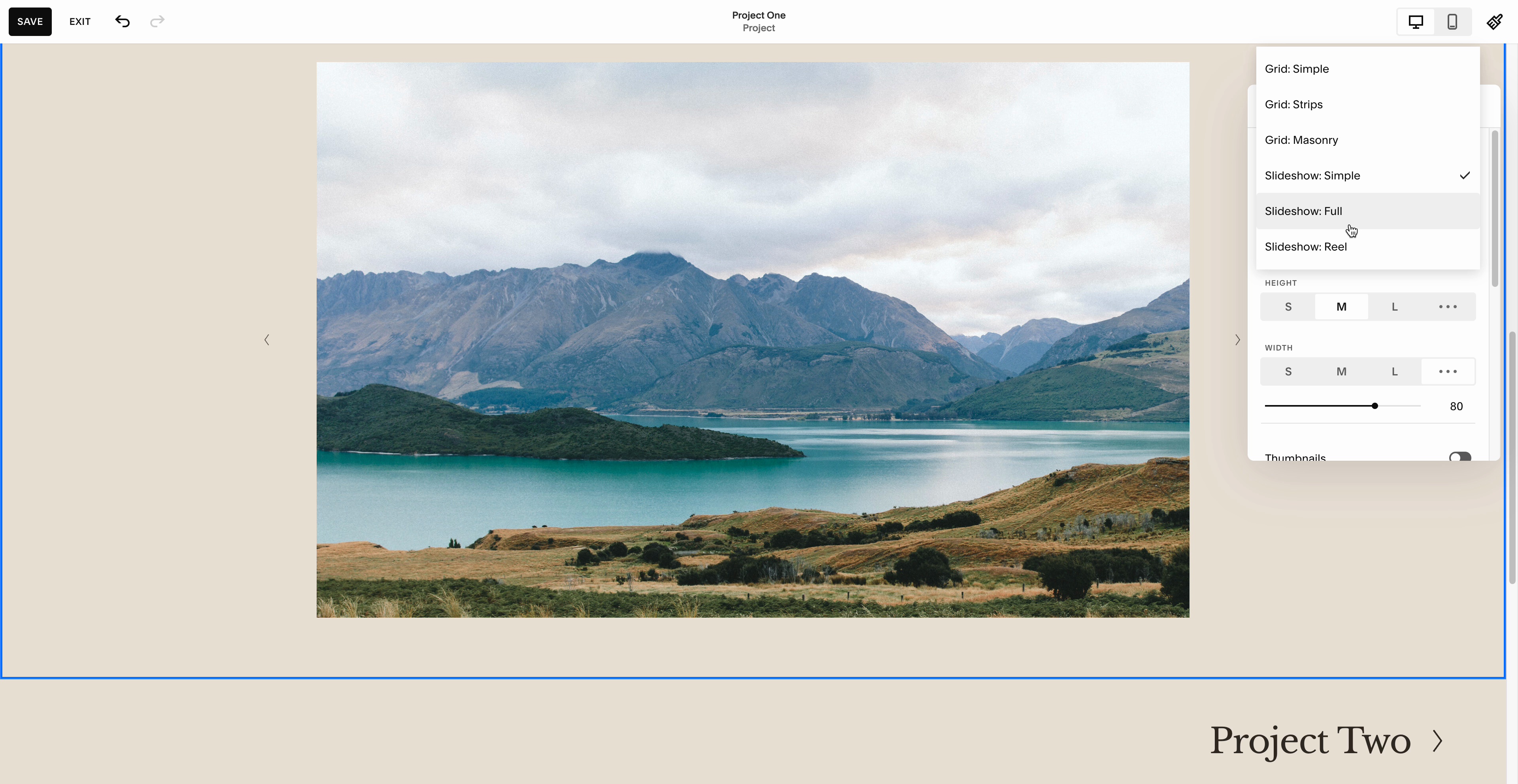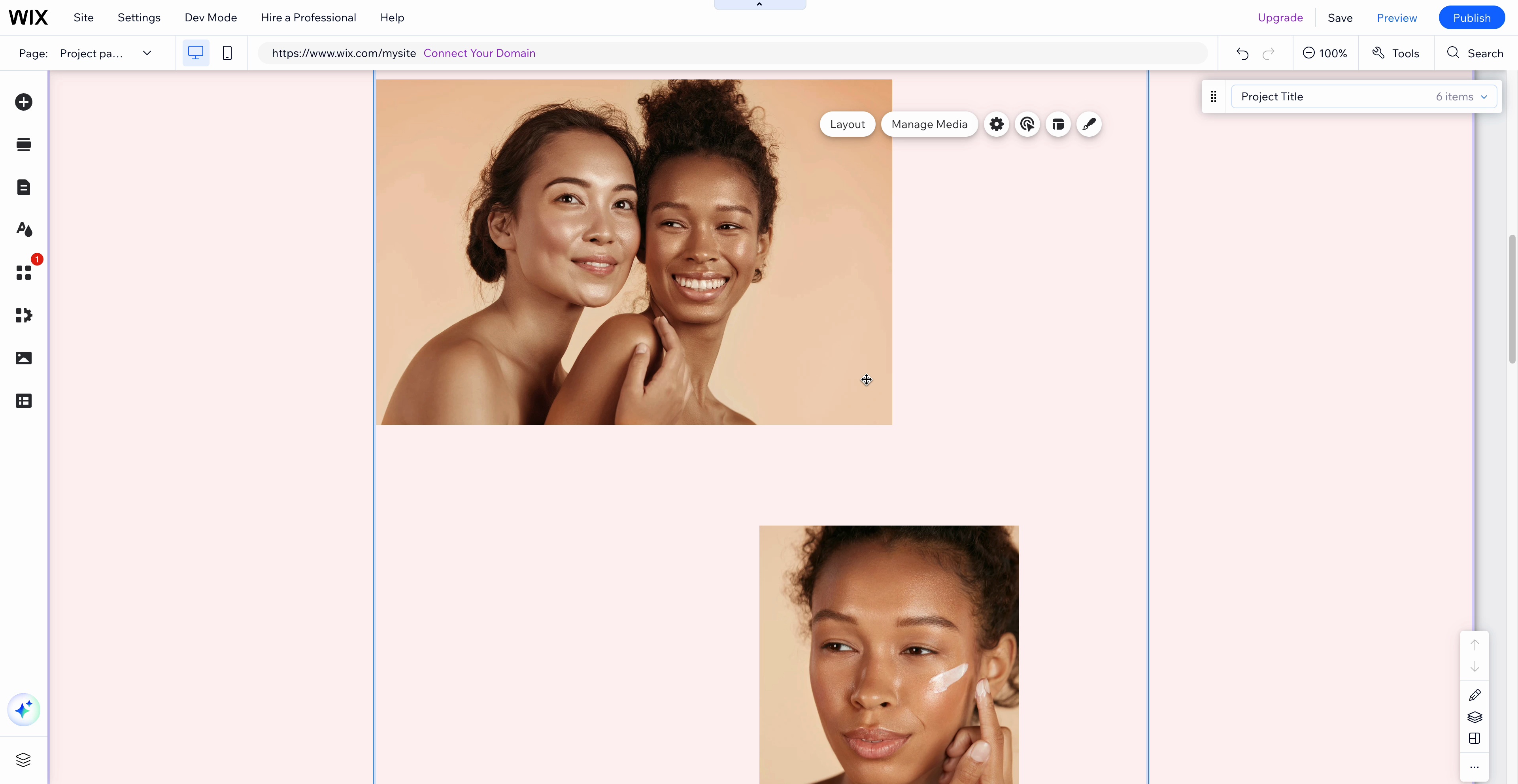Best Website Builder
I test every website builder so you don’t have to. These are my rankings of the best website builders in 2025.
Our work is supported by affiliate commissions. Learn More
Our work is supported by affiliate commissions. Learn More
A strong portfolio website does more than showcase your work; it tells your story and highlights your skills in a way that leaves a lasting impression on clients and employers.
The best portfolio website builders, therefore, are the ones that offer well-designed templates, customizable page editor, and features like high-resolution galleries, contact forms, quick loading, mobile-friendliness, SEO tools, blogging, and even ecommerce for selling digital products and services.
In this guide, we will explore the top portfolio website builders that help you create a beautiful and professional portfolio easily, no matter your style or skill level.
The best overall portfolio website builder
Great for users who want control.
Powerful portfolio design tool with a big learning curve.
An advanced tool like Webflow, but a bit easier with fewer features.
The easiest, cheapest one-page portfolio builder.

Squarespace Overview (2:41)
Squarespace is the best all-around website builder and is incredibly popular for portfolio websites.
Think of Squarespace as the Apple of website builders — it’s intuitive and thoughtfully designed; all features are polished; the templates are beautiful; it’s a secure platform; and the editor is flexible and customizable for a whole variety of portfolios.


Changing Squarespace portfolio layouts
Squarespace plans start at $16 per month on annual plans. There is no free plan, but they have a free trial—no credit card is required. All annual plans also include a free custom domain name for one year.
For most portfolio websites, the base plan is sufficient. You can move to higher plans if you need extra business and ecommerce features.

Wix Overview (3:27)
Wix is the most popular website builder by market share. Like Squarespace, it’s a general-purpose website builder that is widely used for portfolio websites.
If Squarespace is the Apple of website builders, Wix is the Android//PC equivalent. It has more features, but they are not as detailed or polished; you have more control, but it takes away from intuitiveness and ease of use; there are lots of templates, but the average template is not as good; there are lots of apps, but the integrations are not as seamless.
Still, you can make a superb portfolio website with Wix if you know what you are doing.


Playing with Wix's project page presets.
Wix offers a free plan, but that’ll be on a bad wixsite subdomain and show a Wix ad at the top of your portfolio website (something you probably don’t want your clients to see).
The cheapest Wix plan, and the one that’s sufficient for a portfolio website, is $17/month (paid annually). There are a few other plans going up to $159/month, but you likely won’ need them unless you have specific business/ecommerce tool needs.

Webflow Overview (2:47)
Webflow is tailored for those desiring advanced customization and control over their website design. It combines the flexibility of professional coding with a user-friendly interface.
However, Webflow has a learning curve. Unless you are a professional web designer and/or willing to learn the platform (which can take days, weeks, or months), you likely can’t make a good portfolio website. In a way, you can by making quick changes to an existing template or hire a professional Webflow developer, but you get the point.

Webflow has one free plan that’s sufficient for understanding the ins and outs of Webflow and even making a solid portfolio site if you don’t mind some Webflow branding.
Then there are the paid plans, starting at $14/month (pre-paid for the whole year). However, you’ll need to spend at least $23/month if you want CMS for blogging or anything else. The more expensive plans are only needed for ecommerce or extra CMS items/collections.
Framer is an advanced tool, which means it has a learning curve. It will even take experienced web designers some time to learn how to use it.
But once you learn it, Framer will allow you to create custom portfolio designs.
Framer’s closest competitor is Webflow. While Framer is definitely easier to use than Webflow, it doesn’t have nearly as many features as Webflow.
However, for a portfolio website, you have pretty much all the same features while also getting a more user-friendly design.

Framer offers several pricing plans to cater to different needs:

An overview of Carrd. (2:06)
Carrd is for simple websites that fit on a single webpage. It’s not for multiple-page portfolio websites but an excellent option for simple portfolio sites.

Carrd Templates
Carrd offers a free plan with basic features, allowing users to create up to three sites per account.
For enhanced functionality, users can upgrade to Pro plans:
 Try
Squarespace
Try
Squarespace
 Try
Wix
Try
Wix