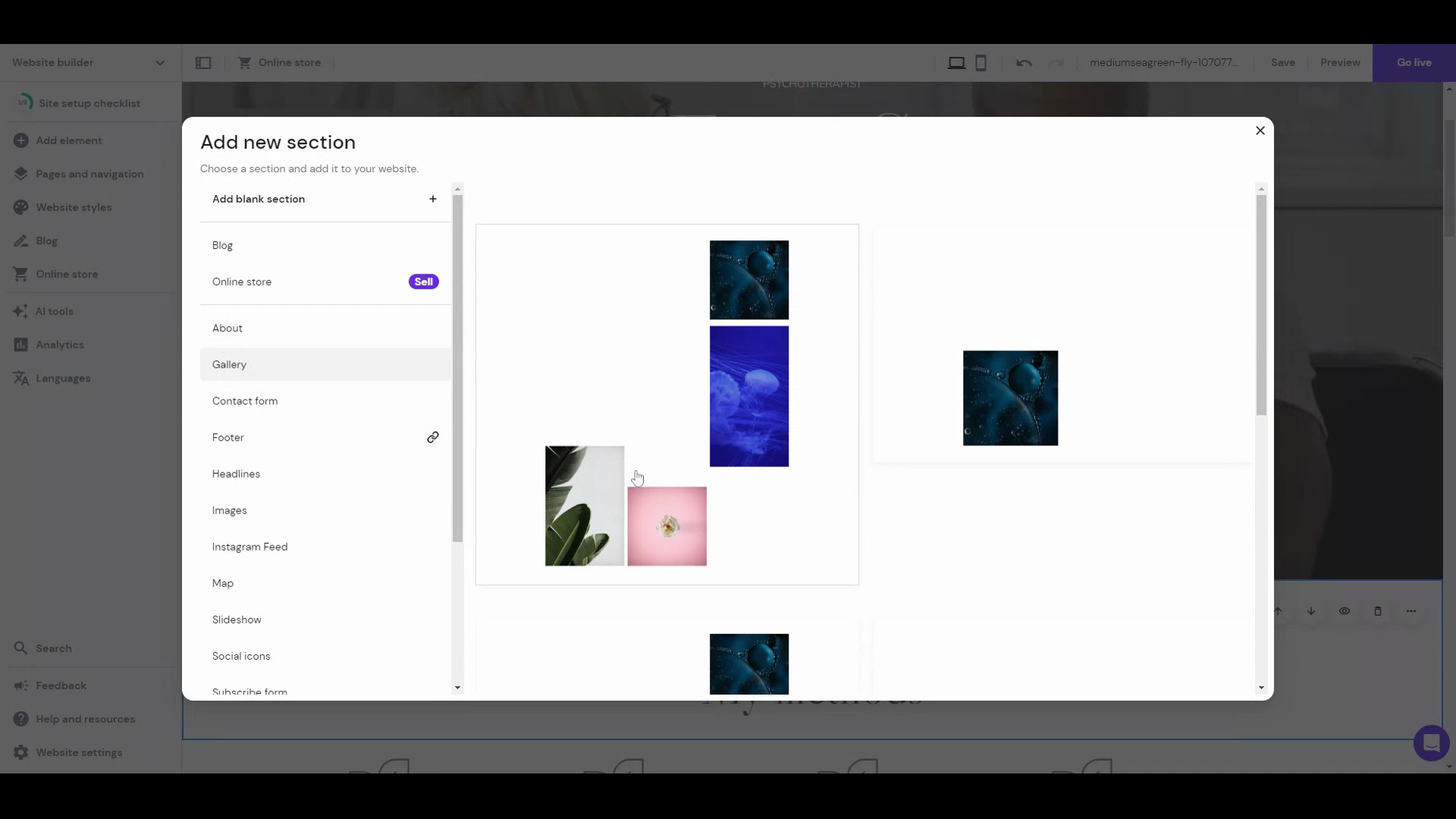Best Website Builder
I test every website builder so you don’t have to. These are my rankings of the best website builders in 2025.
Our work is supported by affiliate commissions. Learn More
Our work is supported by affiliate commissions. Learn More
Whether you want to showcase your work, share your story, or claim your corner of the internet with a personal website, the right website builder will make it fast, easy, and even enjoyable.
We’ve tested over 50 website builders that you can actually use to make a personal website—these are the best tools for building a personal site in 2025:
Best overall personal website builder
Most customizable DIY personal website builder
The budget-friendly option
For one-page websites
A budget-friendly option for personal sites

Squarespace Overview (2:41)
Squarespace is the best personal website builder with the right balance of ease of use and features. In fact, many personal websites we feature in our “Website Inspiration” collection are made with Squarespace.
In a sense, Squarespace is like the Apple of website builders — it’s intuitive and thoughtfully designed; all features are polished; the templates are beautiful; it’s a secure platform; and the editor is flexible and customizable enough to meet most people’s needs.
Squarespace is known for its clean, modern, and mobile-friendly templates. They have over 180 of them—all free, all beautiful. And many of the Squarespace templates are suitable for personal websites.
It’s not just beauty! Squarespace has lots of features—many of which are better and more powerful than competitors. For example, Squarespace has the best template customization, blogging, scheduling software, donation system, photo galleries, restaurant menus, podcasting features, and more. Squarespace also has Squarespace Extensions, a marketplace where you can find a select few third-party extensions to add functionalities to your site.
The Squarespace editor Fluid Engine lets you drag and drop blocks anywhere in a section. The blocks snap to an (adjustable) underlying grid. (See the video below for a demonstration)
Beyond websites, Squarespace also includes marketing and business tools for managing your online presence. For example: scheduling software, email marketing, social media tools, SEO tools, memberships, ecommerce, and more. Having all these tools managed by Squarespace means the integrations work seamlessly.
Squarespace is like the Apple of website builders—it is intuitive and thoughtfully designed. There’s a certain focus on user experience, even with the tiny things. For example, Squarespace includes a handy tool that lets users adjust the focal point of an image. Another example: Squarespace elevates the page by placing the toolbar below, ensuring you have a full view of the web page when editing.
This shouldn’t be a point, but unfortunately, some website builders have misleading pricing; Squarespace does not. You should expect that the advertised price is the same price you’ll find on your invoice. I appreciate that.
One way to make software easy to use is to make it simple and not very customizable. That’s not Squarespace. While Squarespace is not “difficult to use”, it does have too many features to be the “easiest” website builder . You should expect a small learning curve with Squarespace— similar to learning Microsoft Word or Google Docs for the first time.
Squarespace is a great value-for-money option, but if you want a basic personal website, you can find cheaper alternatives.
Squarespace plans start at $16 per month on annual plans. There is no free plan, but they have a free trial—no credit card is required.
The base plan is perfect for personal websites. However, if you want to use its full suite of business and marketing features, you’ll need to choose an advanced plan.
All annual plans include a free custom domain name for one year. 👍







Wix Overview (3:27)
Wix is the most popular general-purpose website builder by market share and the most customizable DIY website builder on this list. It’s the top competitor to Squarespace for personal websites, among all other types of sites.
Its unstructured editor is its most defining feature—it allows you to move any element to any spot on a page. This allows for plenty of freedom, but it can be overwhelming, especially since Wix offers many design options and elements.
If Squarespace is the Apple of website builders, Wix is the Android//PC equivalent. It has more features, but they are not as detailed or polished; you have more control, but it takes away from intuitiveness and ease of use; there are lots of templates, but the average template is not as good; there are lots of apps, but the integrations are not as seamless.
Wix’s unstructured editor lets you drag and drop elements anywhere you want on a page—without constraint. You can see a video explanation here. Almost no other website builder provides a drag-and-drop interface like this—every other website builder has constraints. \[Wix also has two other editors: Wix ADI — a very simple editor that builds your website by asking you questions (it’s sort of like a setup wizard), and Editor X — a complex editor made especially for designers and agencies]
Wix has more features than any website builder: ecommerce, forums, ticket sales, restaurant ordering, music distribution, appointment scheduling, multilingual websites, and more.
Wix offers more themes than most website builders—though the quality is inconsistent. However, I do like many of the personal website templates for Wix .
Wix has an app store and a huge selection of 500+ widgets and plugins to add to your website or ecommerce. However, you'll likely not need any for a personal website.
Wix includes several small business and marketing tools for managing online presence: CRM, social posts, SEO, email marketing, live chat, and more. Again, you probably don't need any of these for a personal website, but they are good to have.
Unlike Squarespace and some of the other option in the list, Wix has a free plan. And it is the most featureful free website builder plan. However, there are quite a few limitations regarding bandwidth, ads, storage, etc.
Notice what I did here? Wix’s drag-and-drop editor is listed as both a Pro and a Con. Here’s why: while the unstructured editor gives users freedom, it also introduces bugs and workarounds that can get very frustrating. This is a complicated issue, so I’d suggest you read my Wix review or look at the videos comparing the Wix editor to the Squarespace editor to learn more.
This is a question of tradeoffs. Wix isn’t as difficult to use for regular DIYers as Shopify and WordPress, but you should still expect learning Wix to take some time. There are easier website builders out there— but those website builders don’t have as much functionality and freedom as Wix.
Wix pricing plans cost between $17/month and $159/month—these are divided into four plans. The first two are suited for websites, and the other two are a good fit for business and ecommerce needs. For your personal website, the base $17/month plan should suffice.
They also offer a free plan (see: free website builders) but no free trials of paid plans—there’s a 14-day money-back guarantee, though.
Annual pricing plans include a free custom domain name for one year. 👍




Hostinger’s website builder is an excellent value-for-money proposition but lacks advanced features.
You can see Hostinger Website Builder as a tamed-down version of Squarespace and Wix—it has pretty much the same customizability (thanks to a similar drag-and-drop editor) but way fewer features. The good thing is that you’ll probably find all the features you need for your personal website in Hostinger Website Builder.
Hostinger Website Builder is among the cheapest website builders, starting at just $2.99/month (for a 1-4 year commitment, renews at $9.99-$6.99/month afterward). And it’s better than many website builders that cost 2x that!
NOTE: See ‘Tricky Pricing’ in Cons section.
This is the biggest plus of the Hostinger Website Builder. The editing experience is a blend of Wix and Squarespace editors—you can choose to use a grid layout like Squarespace, where you can drag and drop elements in a grid; or you can turn the grids off and use it like the unstructured Wix editor wherein you can drop elements anywhere, and they’ll stick there to pixel perfection.
Hostinger includes AI tools for making your logo, writing copy, and predicting visitor interaction on your website.
You can easily implement a language switcher and translate website content with the Hostinger Website Builder, making it a good choice for reaching international audiences.
Hostinger offers a selection of 140+ templates across categories like fashion, photography, portfolio, services, etc.
The Hostinger Website Builder falls short compared to platforms like Squarespace and Wix in terms of advanced features. For example, you can’t add a comment section to your blog if you are planning for a personal blog.
Although you get 140+ fully customizable and responsive templates, the designs are comparatively basic. They aren’t as aesthetically pleasing as Squarespace templates or the best Wix templates. I am yet to see a “stunning” Hostinger Website Builder-made website.
The cheaper website builder plans of Hostinger use shared hosting, which isn’t the best for performance, scalability, and security. In comparison, website builders like Squarespace use cloud hosting for all plans, ensuring great performance and uptime no matter the traffic bumps. Hostinger also offers cloud hosting plans, but those start at $9.99/month (renews at $19.99/month).
Hostinger Website Builder always has the $2.99/month “deal” on, which I find is a bit deceptive — they create a false sense of urgency.
Then, the renewal price written on the landing page is $6.99/month, but it only applies if you buy & renew the 4-year plan.
Also, we can never know when they’ll start charging the base price (which gives subpar value for money). It’s important to consider this because it’s a closed system — i.e. if you want to move away from Hostinger Website Builder, you’ll need to create your website from scratch on whatever new platform you choose.

The Hostinger Website Builder landing page mentions only one pricing — $2.99/month (prepaid for 1-4 years, then renews at $6.99/month).
However, you get the website builder with all Hostinger hosting plans. Its web hosting/shared hosting plans start at $1.99/month (renews at $3.99/month), and cloud hosting starts at $9.99/month (renews at $19.99/month).






An overview of Carrd. (2:06)
Carrd is focused on the niche of one-page websites. In other words, it is for simple websites that fit on a single webpage; it’s not for websites with multiple pages. And I have seen many well-made single-page personal websites made with Carrd.
Carrd is much cheaper than competitors. Plans with custom domains and no ads start at $19 per year. \\\\[Wix](https://www.sitebuilderreport.com/wix-pricing) and \\\\[Squarespace](https://www.sitebuilderreport.com/squarespace-pricing) start at $192 per year (i.e., 10x the price!).
Carrd’s themes and features are just for creating one-page websites— there’s a sense of purpose in the interface. You can use other website builders to build one-page websites, but it never feels as intuitive as Carrd.
I do find Carrd has a bit of a learning curve if you want more control over design than just using the default blocks. For example, you’ll need to wrap your head around concepts like containers and CSS classes. This isn’t intuitive for users who don’t understand HTML and CSS.
Carrd has a great free plan, which would work for most use cases if you don’t mind Carrd branding. Then there’s a Pro Lite plan costing $9/year, but it doesn’t offer that much.
I like the $19/year Pro Standard plan the best — it allows up to 10 websites, custom domain URLs, widgets, and more.
Their most expensive plan gives access to advanced settings and costs $49/year.
For simple personal websites, GoDaddy website builder is one of the easiest website builders. See GoDaddy website examples.
GoDaddy ranks highly on the “ease of use” scale. Plus, it also includes a suite of business and marketing tools: ecommerce, appointment scheduling, email marketing, social media management, graphic design, and a simple CRM, making it an overall good choice for a range of websites. However, it ranks low on the customization front.

GoDaddy Templates
<p class="caption">GoDaddy Templates</p>
 <p class="caption">You can’t align a single text element with the GoDaddy editor, the whole block moves.</p>
<p class="caption">You can’t align a single text element with the GoDaddy editor, the whole block moves.</p>
GoDaddy offers a 7-day free trial. After that, annual plans are:
The Basic plan is sufficient for simple personal sites.

Webflow Overview (2:47)
If you want full creative control and your personal site is as much a design project as it is a homepage, Webflow and Framer are worth exploring.
Both tools let you build fully custom, responsive sites with advanced animations, modern layouts, and beautiful typography.
They’re popular with designers and developers because they offer unmatched flexibility—but that comes with a learning curve. These aren’t the fastest or easiest tools, but if you’re comfortable with design software (like Figma), and want your personal site to truly stand out, they’re powerful options.
In short, for most personal websites, these two options are overkill. If you don’t know web design, don’t bother with these two otherwise outstanding website builders.
 Try
Squarespace
Try
Squarespace
 Try
Wix
Try
Wix
 Try
GoDaddy
Try
GoDaddy