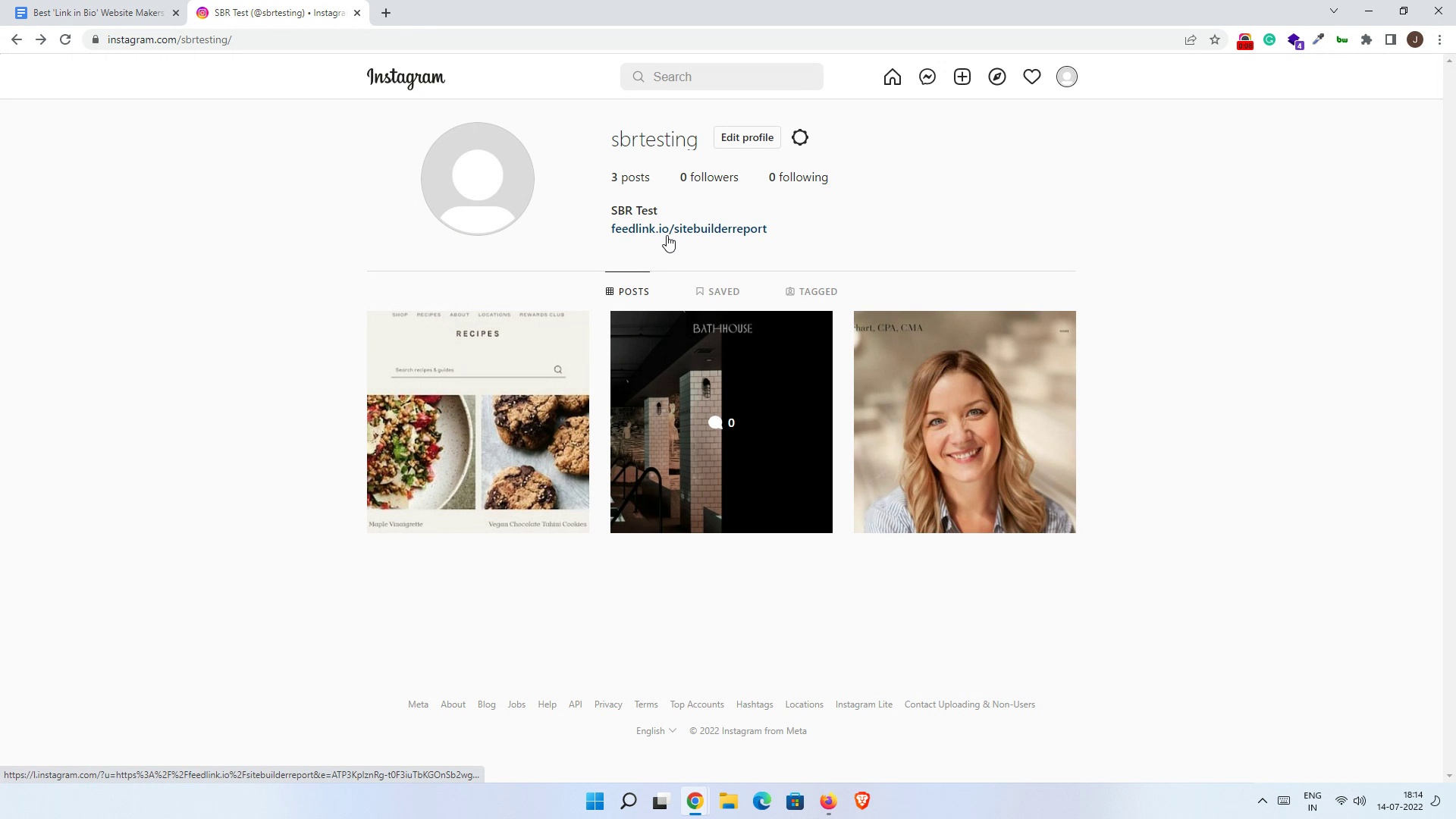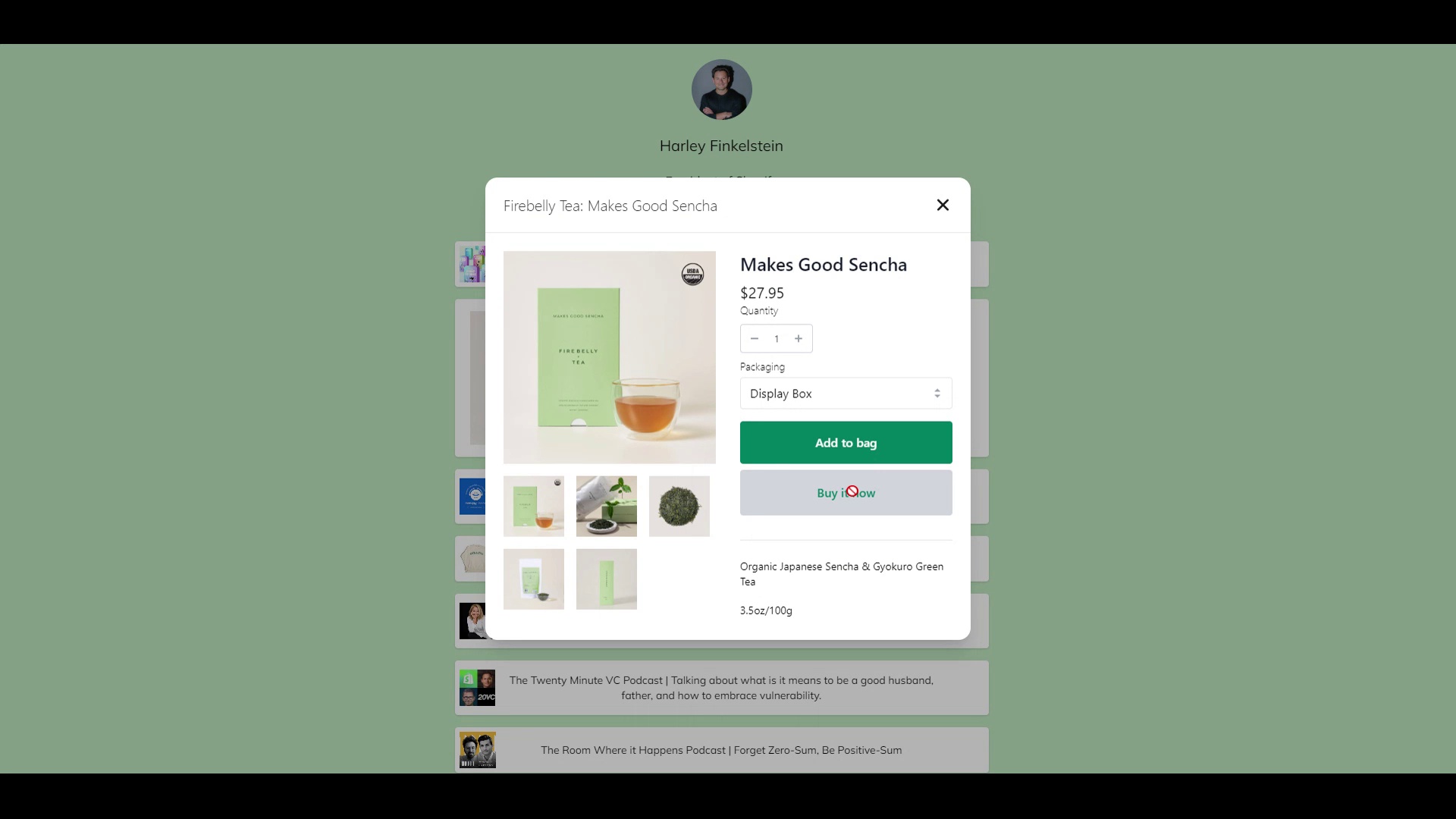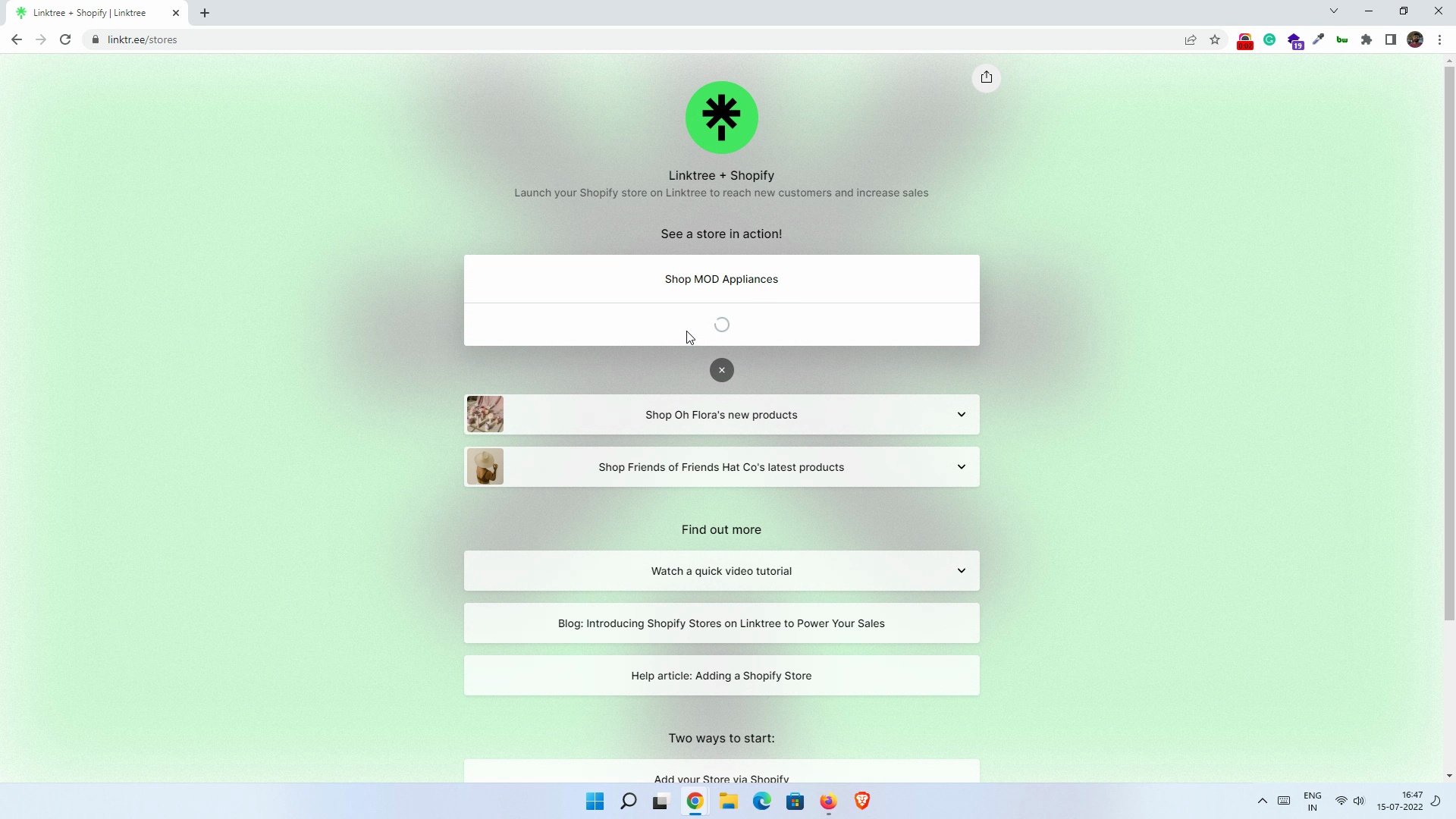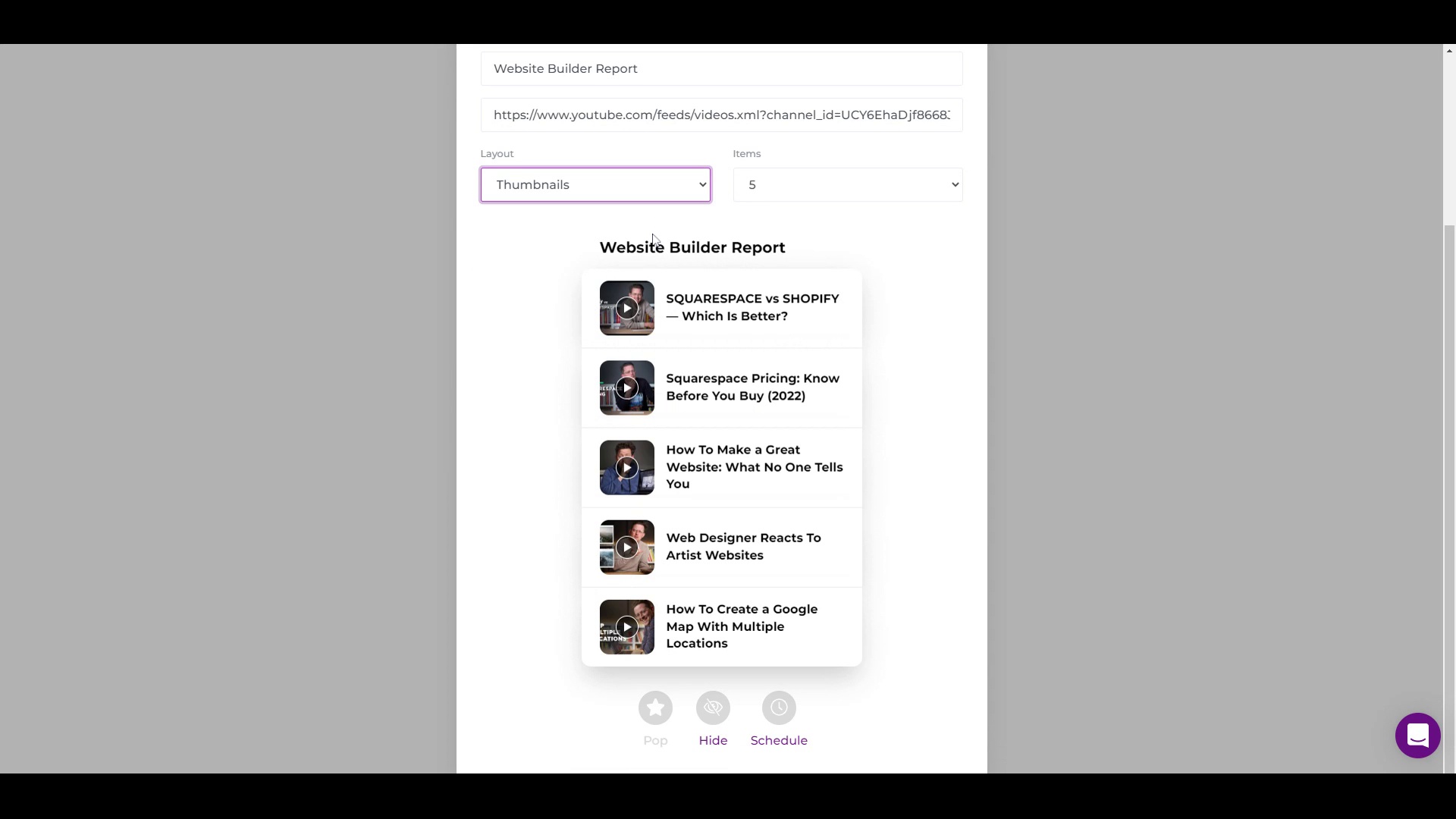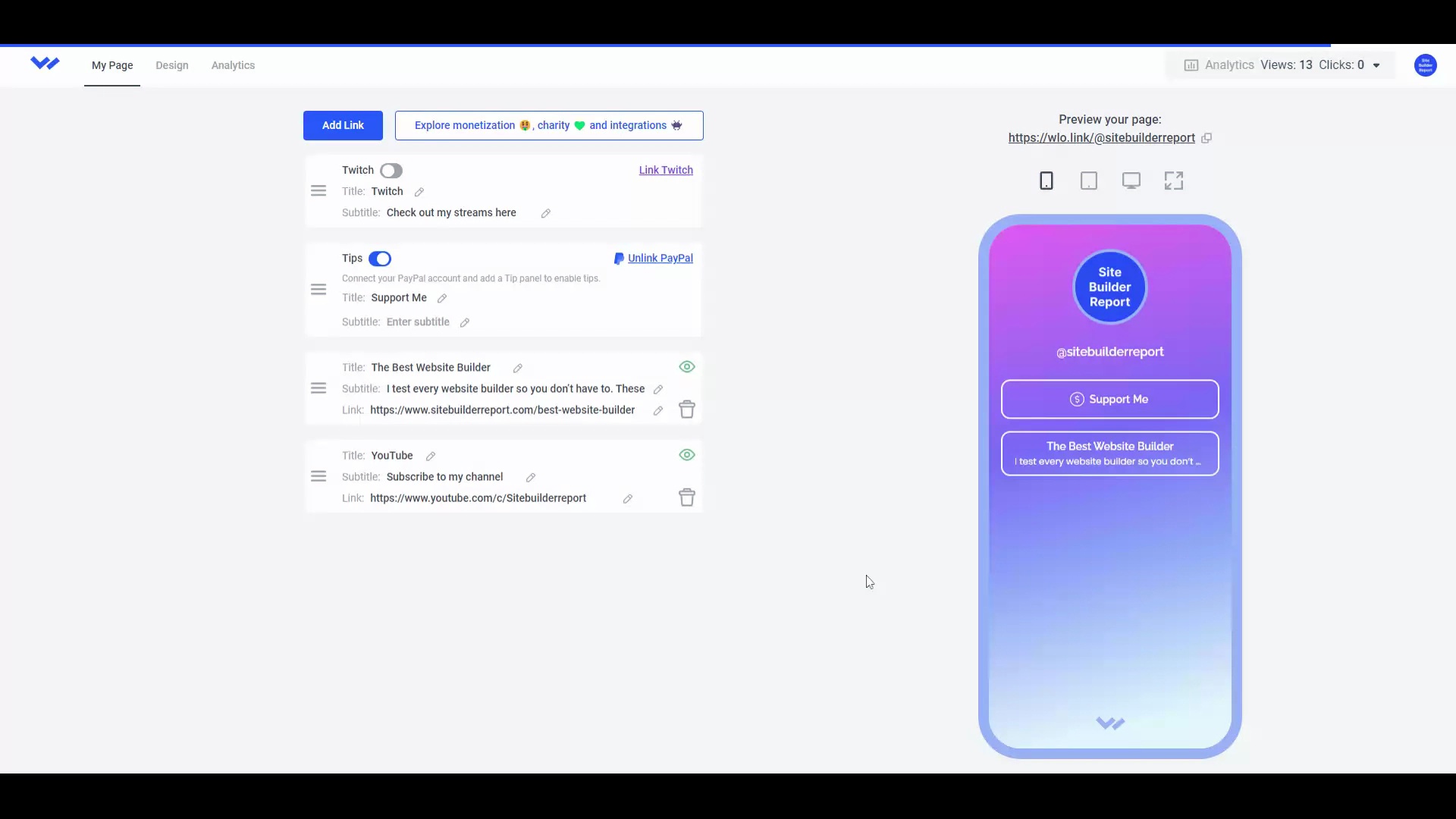Best Website Builder
I test every website builder so you don’t have to. These are my rankings of the best website builders in 2025.
Our work is supported by affiliate commissions. Learn More
By Juhil Mendpara | Updated Feb 24 2025
TikTok and Instagram are two of the most important social media platforms for creators and businesses.
But both platforms are only good for spreading awareness and engaging potential customers.
A lot of “convincing,” “conversions,” and “transactions” still happen on the landing pages and websites. So you need to direct all followers there.
The problem is that you can only add one link in your bio (and, of course, no links in your posts). And often, you have more than one thing to promote. For example, a musician would want to promote their new album, but they’d also want to promote tour tickets, merch, other social profiles, etc.
So what’s the solution? A ‘link in bio’ website maker.
“Link in bio” is the URL you add in your profile/bio section anywhere (primarily on social media platforms like Instagram & TikTok). A ‘link in bio’ website maker (or, commonly called, “link in bio tool”) helps make a website/landing page whose URL you add to your bio.
These are snappy micro landing pages that have only the most important details. And in most cases, each element on a ‘link in bio’ lander is a CTA.
Here’s an example of a typical “link in bio” website:

The Tigress band has this ‘link in bio’ page. It has links to their latest album, tour tickets, social media profiles, merch, and the official website.
It’s built with Bio Sites, one of the many ‘link in bio’ tools listed below.
Though there’s not much to a ‘link in bio’ page, there are differences in the tools you make it with:
I navigated through them all to find the most well-rounded “link in bio” tools for common use cases.
It’s a bit less convenient, but an actual website builder can do a far better job of creating a “link in bio website” than most ‘link in bio’ website makers.
Here are two website builders we recommend in general but would especially recommend for this use case:

Squarespace has its own ‘link in bio’ tool, Bio Sites. As a matter of fact, it’s among the top 5 in the below “best ‘link in bio’ tools” list. Yet, I’d recommend Squarespace, the website builder, over it to most people, especially if they already have a Squarespace website.
For annual plans:
Note: If you want to remove the header and footer of your Squarespace website and create a distraction-free landing page, you need to be on the Business plan or above.

If you want the benefits of a full-fledged website builder and only want one landing page, Carrd is the perfect choice for you.

Carrd profile templates
For annual plans:
Typical ‘link in bio’ tools are convenient, affordable, and get the job done. These are the best of them:

EmbedSocial’s Feedlink is not the most powerful/feature-rich ‘link in bio’ tool, but it’s likely the best tool for TikTok and Instagram creators. It helps you create optimized landing pages for web and mobile devices. In addition, its free plan offers more features and better aesthetics than many links in bio tools’ paid plans.
Feedlink solves the main problem for which ‘link in bio’ landing pages became necessary: It helps you (indirectly) add links to your Instagram and TikTok posts!
You can embed your Instagram and TikTok feed on Feedlink landing pages and add clickable links to each post.
I made a dummy Instagram page and embedded it on Feedlink. Assume it’s our live page for a minute. Now, let’s say someone sees the Squarespace website examples article-promoting post and wants to read the article. They can simply head to the Feedlink landing page, see our Instagram feed, and click on the photo:

Besides the “embedding social media feed” feature, which only some ‘link in bio’ website builders offer, you also have other common features…
Overall, Feedlink is an excellent option for most creators, especially for those looking for a free ‘link in bio’ too.
For annual plans:

Note: Bio Sites is only accessible through the Unfold mobile app (available for iOS and Android).
If you primarily operate from your smartphone and don’t need all the customization in the world, Bio Sites may be the ideal ‘link in bio’ tool for you.
You can easily create gorgeous mobile-optimized ‘link in bio’ pages with Bio Sites. Thanks to its four distinct yet beautiful templates, you don’t have to do much interface work — just choose the template and background color, and you’re good to go.
Bio Sites has sections for adding anything on the site. For example, you can add a links section and add links with text + cover image. Similarly, you can have a section to embed content from YouTube, Spotify, Soundcloud, Apple Music, Vimeo, Twitch, Instagram, TikTok, Twitter, Facebook, Telegram, or Pinterest. There’s also a pre-made “Support Me” section for links to GoFundMe, Patreon, Paypal, etc.

Bio Sites templates
For annual plans:

Shopify is the best overall ecommerce website builder. It has a large user base, and a lot of Shopify store owners are active on Instagram and TikTok.
To help those users get a higher ‘link in bio’ website visitor to sales conversion rate, Shopify launched Linkpop.
Linkpop has a deep integration with the Shopify platform. According to Shopify, “Shoppers are 2x more likely to buy through a Linkpop shoppable link compared to other link in bio tools thanks to our fast, secure checkout.” Though I haven’t tested the claim, it makes sense — just look at the seamless integration:

Visitors can checkout in three clicks!
Besides adding products from your Shopify store, you can make your typical ‘link in bio’ website with LinkPop: Add links with title & thumbnail, embed YouTube, embed Spotify, add social media links, etc.

Linktree is the most popular ‘link in bio’ website maker. Over 25 million people use it!
It has the most features of all tools on this list and a very reasonable price point. The only reason it’s not the first recommendation on this list is that Linktree-made landing pages all look the same and meh.
Linktree pages have a list view and no visual elements except the small cover images you attach with the link. You can embed YouTube, TikTok, Spotify, and many other visual platforms with Linktree, but they are shown only as a list item and needs the user to click on the dropdown to see them.
It also has an integration with Shopify, but it’s not deeply integrated like LinkPop. It just grabs the Shopify products and shows them in a grid where each product element works as a link to the corresponding product page — see here:

For annual plans:

Shorby stands on the opposite side of Linktree for three major factors:
Overall, Shorby is overpriced for most people except for bloggers or YouTubers who want to showcase their best and latest work on a beautiful page on their custom domain. Even they’d have to choose the $24/month Pro plan for needed features.

For annual plans:

Beacons is an excellent, well-rounded bio link tool if you can take care of the design aspect.
The thing is, Beacon’s pre-made templates are pretty much trash. You have to design most of the things from scratch. You can customize almost everything about your Beacon’s page - block style, background, gradient, page colors, fonts, etc. The customization is to the point where it gets confusing and very difficult if you don’t know design and color principles.
For annual plans:

Campsite’s free plan is limiting: You can’t add thumbnails to links, you can’t see analytics, etc.
However, the $7/month Campsite Pro has probably all the features you need, including:

Annual plans:

Lnk.Bio has the cheapest paid plans of all ‘link in bio’ website makers. But there’s a reason for it.
The UI of Lnk.Bio dashboard is mediocre at best. There’s no learning curve as such, but Lnk.Bio is tedious to use. For instance, you can’t just drag and drop a block to change its position; you have to click “Move blocks” and click the up/down arrows to move blocks. Moreover, it’s not WYSIWYG (what you see is what you get) — you have to visit the site to check updated changes.

Buffer is one of the most popular social media planning & publishing tools. It also has Start Page, a landing page builder for making bio link pages.
Start Page is very minimal in its offering. You can only add button links, social links, image links, headers, and texts. On the embedding side, you only have the option to embed YouTube and Spotify. And that’s about all its features.
Buffer’s annual plans are:

You can’t ignore Taplink when discussing “link in bio tools.” After they acquired ContactInBio, Taplink is likely the second most-used bio link website maker. And just like the most popular tool, Linktree, it has a wide range of features.

Annual plans are:
These tools won’t appeal to a broader audience, or I just didn’t find them on par with other options:

Hypage is primarily for creators who want to sell exclusive content, create memberships, accept donations, or take fan requests. And it does an excellent job at providing convenient features for the target audience.
However, a typical bio link user will find using Hypage difficult:
From how it’s branded — with CTAs like “Get started for free” and “Create Post” and them allowing you to create the landing page — you will feel it has a free version. Only when you’ll try to publish your landing page you’ll realize you can’t do it without a paid plan:

Also, eLink pages look more like blog landing pages and less like your typical bio link page. See:

Pallyy is a social media scheduling platform that also offers an “Instagram Bio Link” tool.
The bio link tool offers very basic features, and it’s not free. Unlike eLink, you’ll immediately know it’s not free, though, which is good:

And you might want to stay away from its comparatively expensive Premium plan if you don’t want to use its scheduling tool:

Linkin.bio has some solid features - clickable Instagram and TikTok feed, design customization, Shopify integration, etc.
But it also has two big issues that make it a less-than-ideal solution for most people:

Milkshake is a superb option for creating a multi-page website on your smartphone.
You can have a beautiful About page, Links page, Top Picks page, Promotion page, and YouTube page. And therein lies the problem…you can have all these pages, but separately. It defeats the purpose of a bio link page: having all your important links on one page.
For example, you can’t add a YouTube video to this links page:

Another tiny problem is this annoying, full-page ad (but it can be easily removed by purchasing the Milkshake paid plan, which is very cheap):


If you just want to make your Instagram posts clickable and do nothing else, Link in Profile will get the job done. But $9.99/month for that is absurd pricing, especially when a tool like Feedlink offers this feature and more for free.
Though, Link in Profile has one thing going for itself: You can simply paste a URL into your Instagram post’s caption, and Link in Profile will grab it. If that automation is worth it for you, only then consider it.

You can’t add any visual element to a Willow website. It’s just text and more text in the form of a description.
Also, I found this weird glitch on the platform:

The visibility toggle doesn't work properly.

The same old, same old problem.
Sked Social is a well-known tool for Instagram management, and the Link in bio tool is just one of its features. And they don’t sell the tool/feature separately. In other words, you’ll have to pay for the whole Sked Social plan if you just want the ‘link in bio’ tool.
You can apparently make a great ‘link in bio’ page with Tap Bio — see this:

But I couldn’t try it as I couldn’t sign up with them. And I don’t trust any website to make me a website when their own website’s simplest page (login) is broken.

Unless you’re a business or an agency looking for a social media management solution alongside the bio link tool, SproutLink is an immediate no.
SproutLink is part of Sprout Social, a SaaS company that offers social media management solutions. The cheapest SproutSocial plan is priced at $89/month!

Mostly big companies use SproutLink, not creators or individuals.
You can create an all-in-one shoppable gallery with C8KE. Plus, of course, you can add your typical links and stuff.
I saw a few C8KE websites, and they looked fantastic. And C8KE is completely free to use. In fact, there’s no mention of pricing on the main pages.
Sounds too good to be true? It is! I went through their t&cs and found they make their money by charging a 25% transaction fee — that’s shady!

I even asked them about it:

No reply even after 5 days — that’s also proof of their customer service.