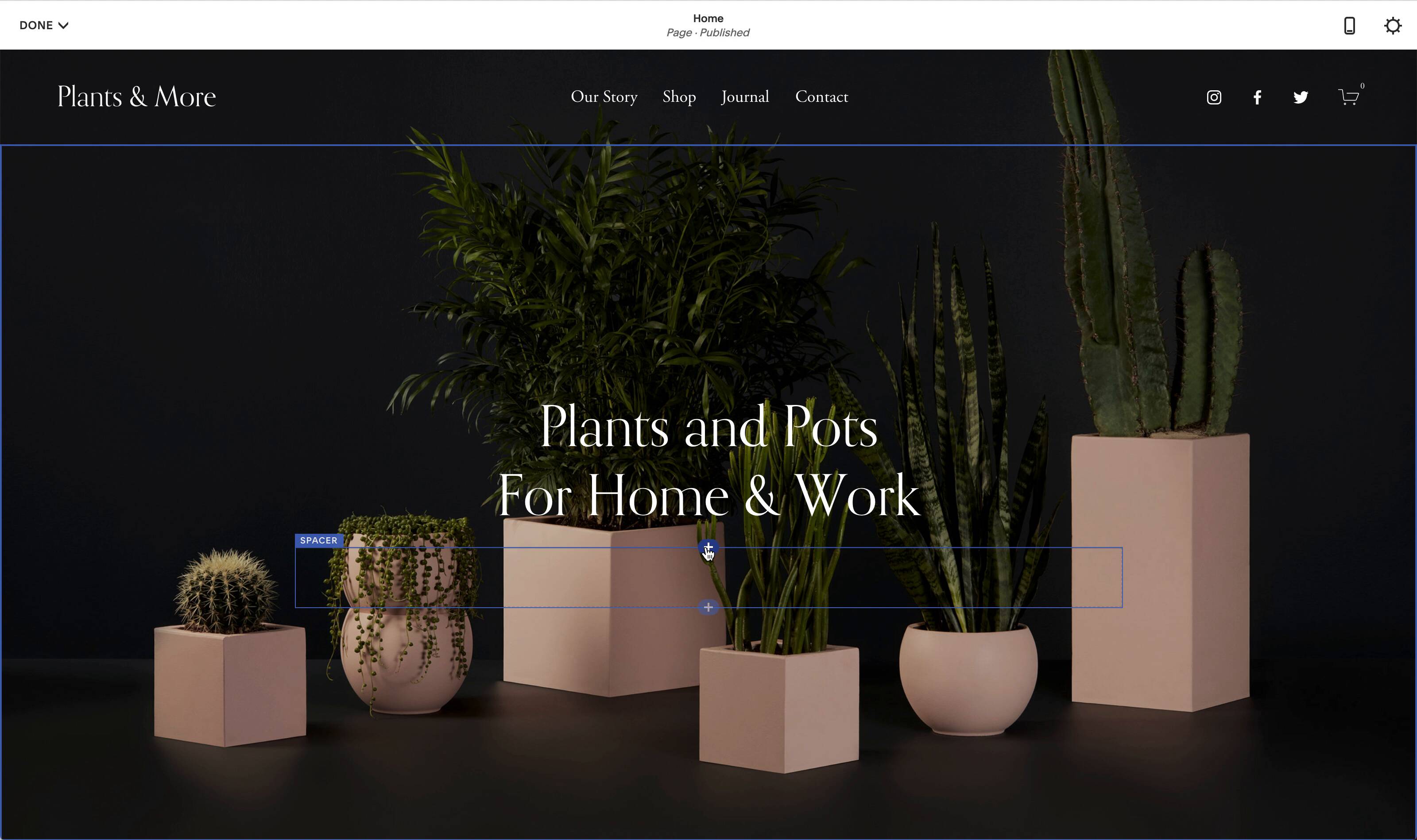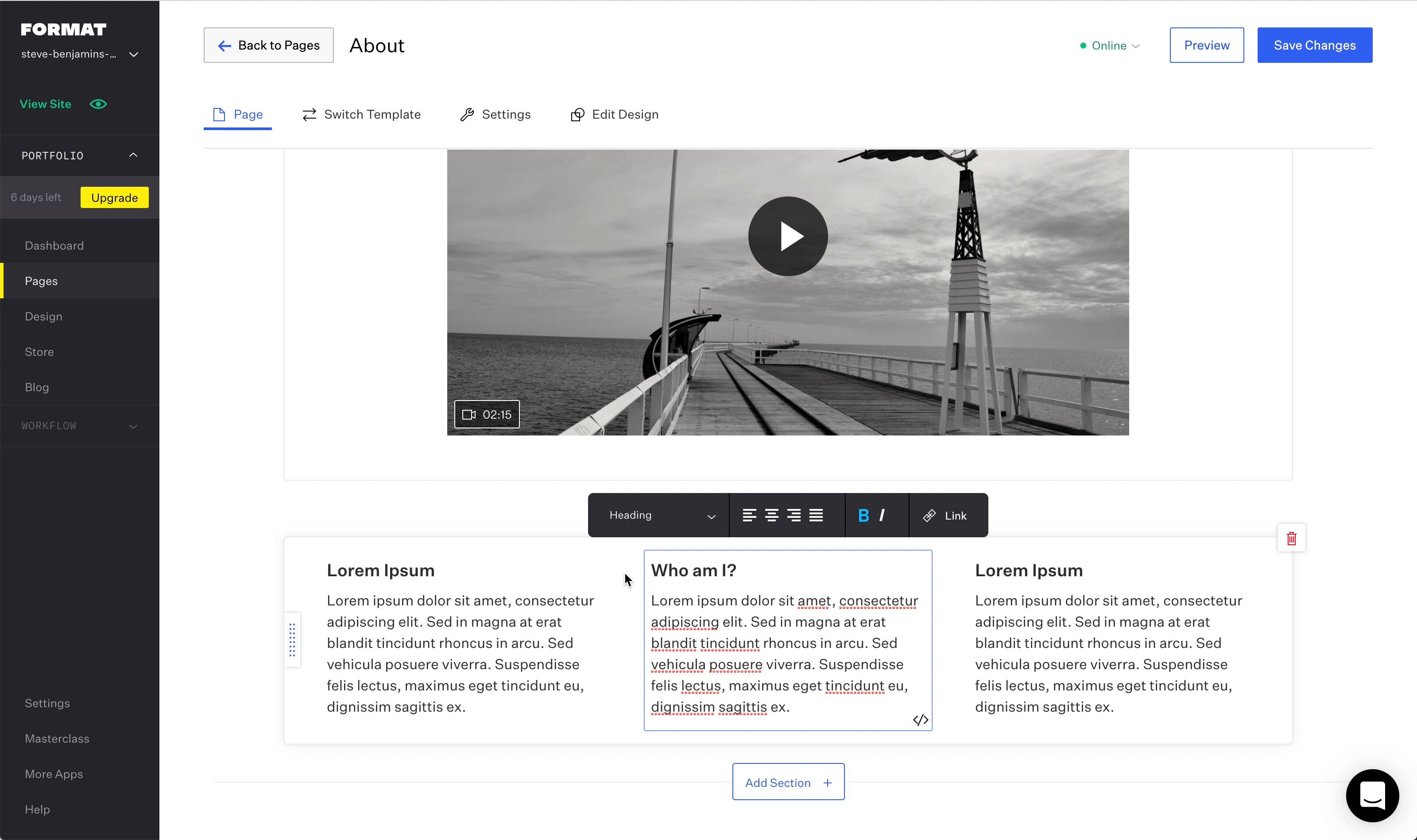Best Website Builder
I test every website builder so you don’t have to. These are my rankings of the best website builders in 2025.
Our work is supported by affiliate commissions. Learn More
Our work is supported by affiliate commissions. Learn More
In this post, we’re going to show you the two best website builders for building high-quality, photography portfolios.
We’ve spent the last few months researching portfolio websites and trying different website builders— so you don’t have to.
Our conclusion: Squarespace and Format are the top-2 best website builders for photographers.
Best All Around
Best For Client Proofing
Squarespace is the best all-around website builder. It can power photography websites but also many other kinds: blogs, e-commerce, small businesses, and more.

Editing a page in Squarespace.

Template: Minetta

Template: Tepito

Template: Elliot

Template: Beaumont
Unlike Squarespace, Format is just for photography websites. That focus means it also an advantage on very specific photography features— such as client proofing.

Editing a page in Format.

Template: Peak

Template: Flash

Template: Skyline

Template: Exposure
| Feature | Squarespace | Format |
|---|---|---|
| Online store | Yes | Yes |
| Digital Products | Yes | Yes |
| SSL Certificate | Yes | Yes |
| Custom Email Notifications | Yes — You can customize customer order emails. | No — Customers receive a default order email. |
| Payment Processor | Stripe, Paypal, Apple Pay, Square, and Afterpay | Paypal — No direct credit card option |
| Product variations | Unlimited variations | 1 variation — For example: size or color but not both. |
| Taxes | Yes — You have to manually add taxes for states and provinces. | No — You can’t charge taxes to your customers. |
| Integrations | Aftership, Delighted, Easyship, Printful, inFlow, Orderdesk, Aftership, Printique and more | None |
| Analytics | Yes | No |
| Appointment Scheduling | Yes | No |
| Customer Accounts | Yes | No |
| Sell on Instagram | Yes | No |
| Discount Codes | Yes | Yes |
| Feature | Squarespace | Format |
|---|---|---|
| Instagram Feed | Yes | Yes |
| Disable Right Click | Can be done with code injection. | Yes |
| Automatic Watermarkers | No — you can use a plugin like Powr, though. | Yes — Automatically watermarks to client galleries (not website galleries though). |
| Focal Points | Yes — Images can have a focal point that is cropped around. Useful for square thumbnails. | No — You can't set an image focal point. |
| Feature | Squarespace | Format |
|---|---|---|
| Client Gallaries | No — You’ll need to use a 3rd party (Ex: Pixieset) for client galleries. | Yes — Workflow is Format’s client management system. |
| Password Protected Pages | Yes | Yes |
| Feature | Squarespace | Format |
|---|---|---|
| Social Media Sharing | Yes | Yes |
| Blogging | Yes | Yes |
| Search Engine Optimization (SEO) | Yes | Yes |
| Bandwidth | Unlimited | Unlimited |
| Photo Storage | Unlimited storage | Limited - Starts from 100 GB, so nothing to worry |
| Upload images from | Desktop | Desktop, Dropbox, Lightroom, Capture One |
| Video hosting | No | Yes |
| Slideshow | Yes | Yes |
| Photography Tutorials | No | Yes |
| Customer Support | Yes | Yes |
Squarespace and Format are our recommended photography website builders— but there are definitely other website builders worth checking out for photography:
| Feature | Squarespace | Format |
|---|---|---|
| Plans (Annual) | Personal $12 / month Business $18 / month Basic Commerce $26 / month Advanced Commerce $40 / month | Free Workflow Plan — only 10 client galleries Pro $15 / month Pro Plus $25 / month Premium $40 / month |
| Custom domain | Yes | Yes |
| Domain Name | $20 / year | $20 / year |
| Free Domain Name For 1 Year | Yes — on annual plans | Yes — on annual plans |
| Free Professional Email from Google for 1 Year | Yes — except on Personal plan | Yes — except on Free and Pro plans |
| Gmail Hosting | $72 / year / email | $72 / year / email |
Squarespace and Format do not have free plans. I'd recommend trying Ucraft if you want a free photography website. Otherwise see my Free Website Builders roundup for an overview of the best and worst free website builders.
WordPress is great— but I stopped using WordPress a few years ago and I have not looked back. Website builders like Squarespace and Format take care of everything: including hosting, domains and performance. That give's you peace of mind. WordPress let's you configure everything but it can often mean you spend time messing with domains, updating WordPress and dealing with incompatibilities— whereas website builders *just work*.
Definitely! Instagram is a fine place to build an audience but don't rely solely on it. Instagram controls the relationship to your audience: they decide whether you can post links and they decide where you show up in your followers timelines. Your photography needs a home on the internet where you are in control. That's critical for the long-term health of a business.
 Try
Squarespace
Try
Squarespace